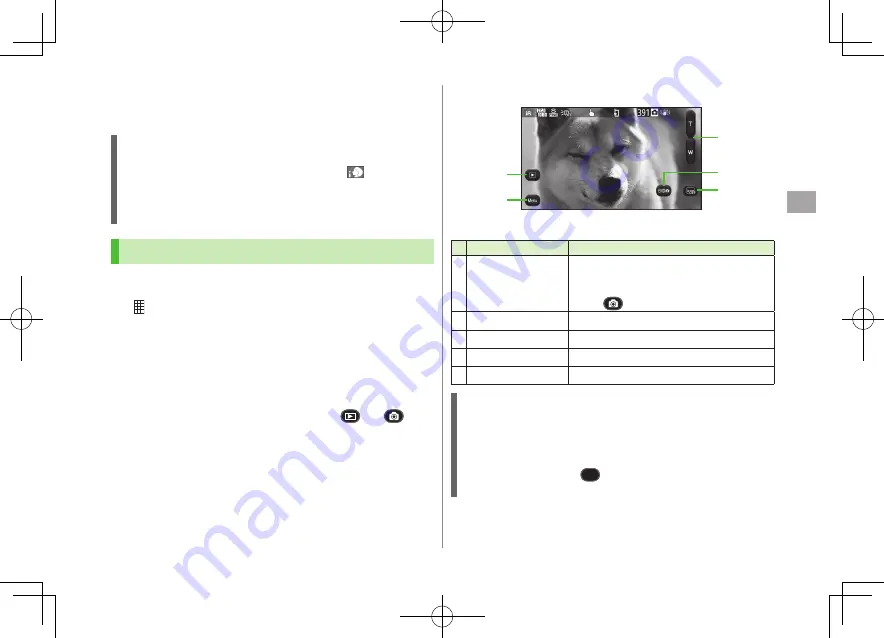
Camer
a
6-7
6
Pictures
Capture still images in Digicam mode or Photo mode.
Intelligent Auto
Camera automatically selects the appropriate settings by environment.
Indicator is animated when mode changes (Example:
Face Detection).
Face Detection:
Z
P.6-15
Photo mode (
Z
P.6-14) returns to Intelligent Auto next time Camera
activates in Digicam mode or Photo mode.
Capturing Still Images In Viewer Position
Use Digicam mode to capture images in Landscape View.
1
tab
7
Camera
7
Digicam
Viewfinder appears.
2
Frame subject
7
q
Shutter click sounds at fixed volume, then captured image appears for
two seconds.
Image is automatically saved.
To view the captured image immediately, tap
.
Tap
to
return to Viewfinder again.
■
Functions Available in Viewfinder
Item
Description
❶
Activate Picture Album Activate Picture Album to view captured
images
Use as a slideshow (
Z
P.10-27)
Tap
to return to Viewfinder
❷
Menu
View function menu
❸
Zoom
Adjust zoom level
❹
Cancel Camera
Cancel Camera
❺
Show Indicator
Show/hide indicators
Auto review
View captured still images in Postview window when capturing in
Digicam mode.
To change Auto review setting:
Z
P.18-16
When Auto review is set to
Hold
, Postreview window remains. To
return to Viewfinder, tap
Return
.
Images are saved automatically, regardless of settings.
Picture Viewfinder (Digicam Mode)
❶
❸
❺
❹
❷
Summary of Contents for 924P
Page 1: ...User Guide 942P...
Page 90: ...Call 2 2 22...
Page 118: ...4 14 Phone Book 4...
Page 172: ...9 12 Music Player 9...
Page 202: ...10 30 Managing Files 10...
Page 280: ...Messaging 14 28 14...
Page 302: ...17 4 S GPS Navi 17...
Page 347: ...19 17 Appendix 19 Symbol List Space Space Double byte Symbol List Single byte Symbol List...
Page 348: ...19 18 Appendix 19 Character Code List...
Page 349: ...19 19 Appendix 19...
Page 350: ...19 20 Appendix 19...
Page 351: ...19 21 Appendix 19...
Page 352: ...19 22 Appendix 19...
Page 364: ...Memo...
















































