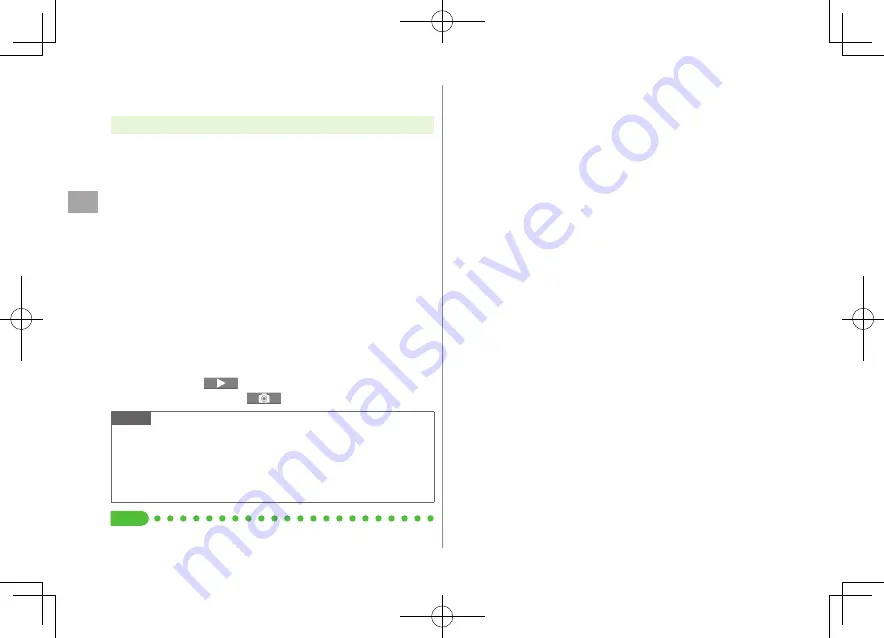
Camer
a
6-16
6
Viewing Saved Images
Main Menu
4
Camera
1
Open Pictures
Picture Album
Open Videos
Videos
2
Select a folder
3
Select a file
■
Open Pictures Saved on microSD Card
>
In Step 1,
Picture Album
7
100_PANA
(SD folder)
■
Open Videos Saved on microSD Card
>
In Step 1,
Videos
7
1
[microSD]
7
Select a folder
■
Check Still Images in Viewfinder
>
In Viewfinder,
1
[
]
To return to Viewfinder:
1
[
]
Note
Alternatively, view still images from
Main Menu
4
Data Folder
4
Pictures
4
Select a folder
Alternatively, view videos from
Main Menu
4
Data Folder
4
Videos
4
Select a folder
Picture Album cannot be activated while S! Appli is paused.
Tip
●
Editing Still Images (
Z
P.10-11)
Summary of Contents for 924P
Page 1: ...User Guide 942P...
Page 90: ...Call 2 2 22...
Page 118: ...4 14 Phone Book 4...
Page 172: ...9 12 Music Player 9...
Page 202: ...10 30 Managing Files 10...
Page 280: ...Messaging 14 28 14...
Page 302: ...17 4 S GPS Navi 17...
Page 347: ...19 17 Appendix 19 Symbol List Space Space Double byte Symbol List Single byte Symbol List...
Page 348: ...19 18 Appendix 19 Character Code List...
Page 349: ...19 19 Appendix 19...
Page 350: ...19 20 Appendix 19...
Page 351: ...19 21 Appendix 19...
Page 352: ...19 22 Appendix 19...
Page 364: ...Memo...
















































