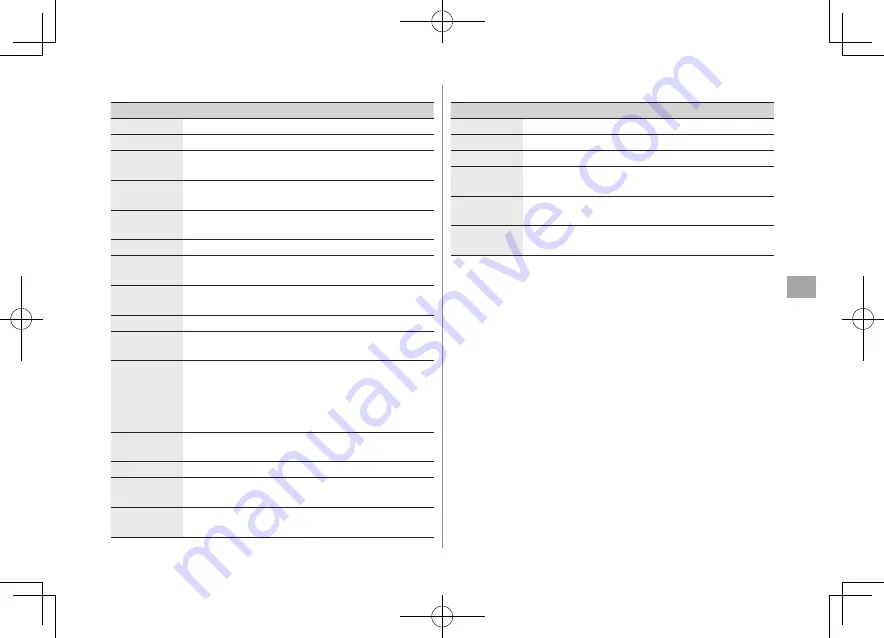
Managing Files
10-7
10
■
Ring Songs&Tones
Item
Operation/Description
Edit file name
Edit file names
Play melody
Play back files
Set as ring
tone
>
Select a ringtone
★
appears for item.
Add shortcut
icon
Create shortcuts (
Z
P.1-21)
Attach to
message
Attach files to S! Mail/PC Mail (
Z
From Step 2 on P.14-4)
Send Ir data
Send files via Infrared (
Z
P.11-3)
IC
transmission
Send files via IC transmission (
Z
P.11-5)
Copy to
microSD
Copy files to microSD Card
Song·Tone info
Show titles, file names, etc.
Memory
Status
Show memory information
Delete
>
Select an item
・
Delete this
7
YES
・
Delete select
7
Check files to delete
7
A
[Finish]
7
YES
・
Delete all
7
Enter Phone Password
7
YES
Sort
Change display order of files
>
Select an order
Move
Move files to other folders
Move to
microSD
Move files to microSD Card
Take contents
key
Connect to site for Content Key
■
S! Appli/Lifestyle-Appli
Item
Operation/Description
Start
Activate S! Appli or Lifestyle-Appli
Security level
Set security level (
Z
P.16-4)
S! Appli info
Show file names, file sizes, etc.
Add shortcut
icon
Create shortcuts (
Z
P.1-21)
Move to
microSD
Move files to microSD Card
(Lifestyle-Appli cannot be moved)
Delete
Delete a file
>
YES
■
Widget
See "Functions Available in Widget List" (
Z
P.7-4)
■
Music
See "Functions Available in Chaku-Uta Full
®
/WMA File List" (
Z
P.9-9)
Summary of Contents for 924P
Page 1: ...User Guide 942P...
Page 90: ...Call 2 2 22...
Page 118: ...4 14 Phone Book 4...
Page 172: ...9 12 Music Player 9...
Page 202: ...10 30 Managing Files 10...
Page 280: ...Messaging 14 28 14...
Page 302: ...17 4 S GPS Navi 17...
Page 347: ...19 17 Appendix 19 Symbol List Space Space Double byte Symbol List Single byte Symbol List...
Page 348: ...19 18 Appendix 19 Character Code List...
Page 349: ...19 19 Appendix 19...
Page 350: ...19 20 Appendix 19...
Page 351: ...19 21 Appendix 19...
Page 352: ...19 22 Appendix 19...
Page 364: ...Memo...
















































