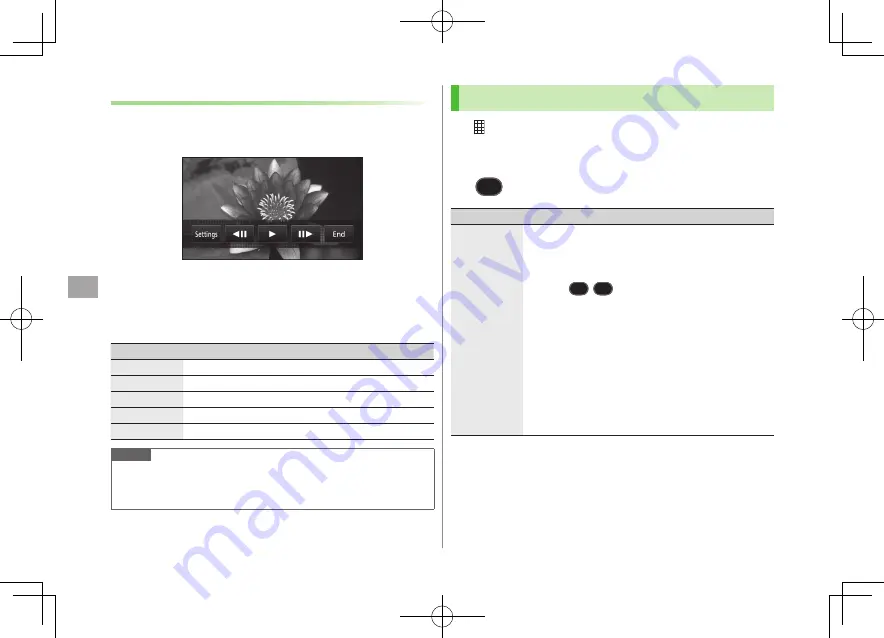
Managing Files
10-28
10
Slideshow Operations
Tap Display during slideshow to pause and open menu.
Follow onscreen instructions.
■
Change Slideshow Settings
Tap
Settings
while Slideshow is paused to access the following.
Follow onscreen instructions.
Item
Operation/Description
Time
Set slide display time
Effect
Set transition effects
Face zoom
Zoom in on faces
Random
Shuffle files
Repeat
Repeat slideshow
Note
Face zoom may not be available depending on still image. Faces
detected by Beauty plus (
Z
P.10-29) may not correspond with those
detected by Face zoom.
Editing Still Images
1
tab
7
Data Folder
or
Camera
7
Pict. Album
2
Select a folder
7
Select a file
3
Menu
7
Edit picture
7
Select an item (See below)
Item
Operation/Description
S-resolution
>
Select an item
・
Actual size:
Enhance image quality without
affecting file size. Select from between
QCIF(144x176) and 3M(1536x2048).
Tap
Compare
/
Return
to compare to original image.
・
Stand-by
: Enlarge images without affecting image
quality and aspect ratio. Select from between
QCIF(144x176) and less than VGA(480x640).
Selected image can be enlarged up to
Stand-by(480x854) size.
・
: Enlarge images without affecting file size,
image quality and aspect ratio. Select from between
VGA(480x640) and less than 2M(1200x1600).
Selected image can be enlarged up to 1200x1920
pixels.
Summary of Contents for 924P
Page 1: ...User Guide 942P...
Page 90: ...Call 2 2 22...
Page 118: ...4 14 Phone Book 4...
Page 172: ...9 12 Music Player 9...
Page 202: ...10 30 Managing Files 10...
Page 280: ...Messaging 14 28 14...
Page 302: ...17 4 S GPS Navi 17...
Page 347: ...19 17 Appendix 19 Symbol List Space Space Double byte Symbol List Single byte Symbol List...
Page 348: ...19 18 Appendix 19 Character Code List...
Page 349: ...19 19 Appendix 19...
Page 350: ...19 20 Appendix 19...
Page 351: ...19 21 Appendix 19...
Page 352: ...19 22 Appendix 19...
Page 364: ...Memo...
















































