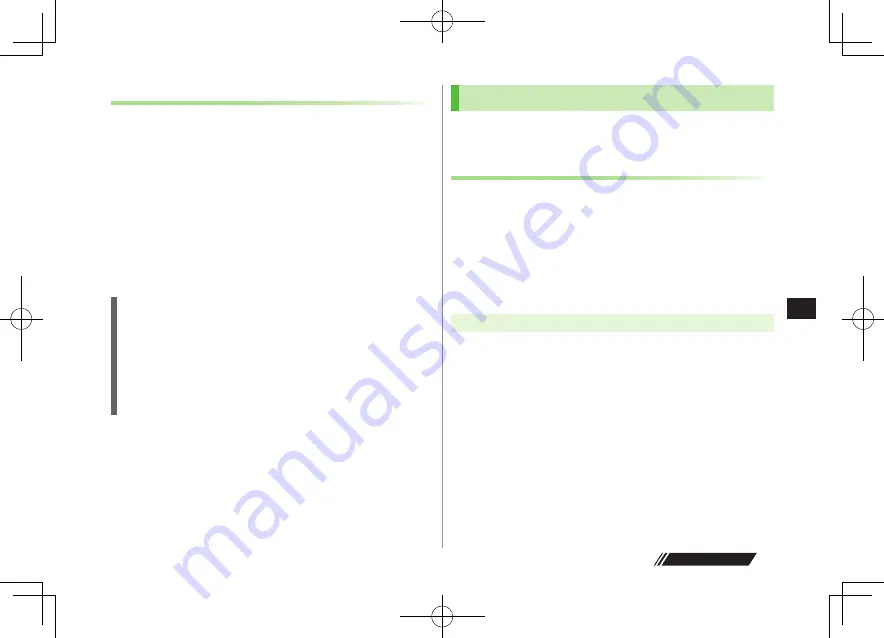
Connectivity
11-7
11
Notes
Bluetooth
®
connection is not guaranteed with all Bluetooth
®
devices.
Establish connections with certified Bluetooth
®
devices that meet the
specification standards developed by Bluetooth
®
SIG.
Due to the unique characteristics/specifications of a certified Bluetooth
®
device, connections or transfers may fail; procedures, displayed results or
operations may vary from those described in the manual.
When data transfer is interrupted, it may take some time for process to
complete.
Noise may interfere with wireless or handsfree conversations depending
on the status of connected devices or signal conditions.
For details about headset/handsfree devices, see the device manuals.
Bluetooth
®
and Wi-Fi are not simultaneously available.
Radio Wave Interference with Wi-Fi Devices
Bluetooth
®
and Wi-Fi devices (IEEE802.11b/g) share the same frequency
band (2.4 GHz). Use of both devices in close proximity may cause
interference, affecting transmission speed, clarity or connection quality. If
interference occurs:
Maintain at least 10 m between Bluetooth
®
and Wi-Fi devices.
Turn off Wi-Fi device when using Bluetooth
®
device within a 10 m
radius.
Using Bluetooth
®
Pair Bluetooth
®
devices with handset beforehand to
establish connections for different Bluetooth
®
functions.
Searching & Pairing Devices
Search other Bluetooth
®
devices.
Paired devices appear in Search&Paired Device list.
Bluetooth
®
Passkey is not necessary for paired devices.
Search up to 20 Bluetooth
®
devices at one time; pair with up to ten
Bluetooth
®
devices.
Place Bluetooth
®
devices on standby for connection.
When connection with paired device fails, re-register the device
(
Z
P.11-10).
Main Menu
4
Tools
4
Bluetooth
4
Search&Paired Device
1
YES
*
Device search starts and names of found devices appear.
To search again:
A
[Search]
* If there are already paired devices in list, select a device
7
Select a
function
2
Select a device
7
YES
7
Enter Phone Password
Next Page
Summary of Contents for 924P
Page 1: ...User Guide 942P...
Page 90: ...Call 2 2 22...
Page 118: ...4 14 Phone Book 4...
Page 172: ...9 12 Music Player 9...
Page 202: ...10 30 Managing Files 10...
Page 280: ...Messaging 14 28 14...
Page 302: ...17 4 S GPS Navi 17...
Page 347: ...19 17 Appendix 19 Symbol List Space Space Double byte Symbol List Single byte Symbol List...
Page 348: ...19 18 Appendix 19 Character Code List...
Page 349: ...19 19 Appendix 19...
Page 350: ...19 20 Appendix 19...
Page 351: ...19 21 Appendix 19...
Page 352: ...19 22 Appendix 19...
Page 364: ...Memo...
















































