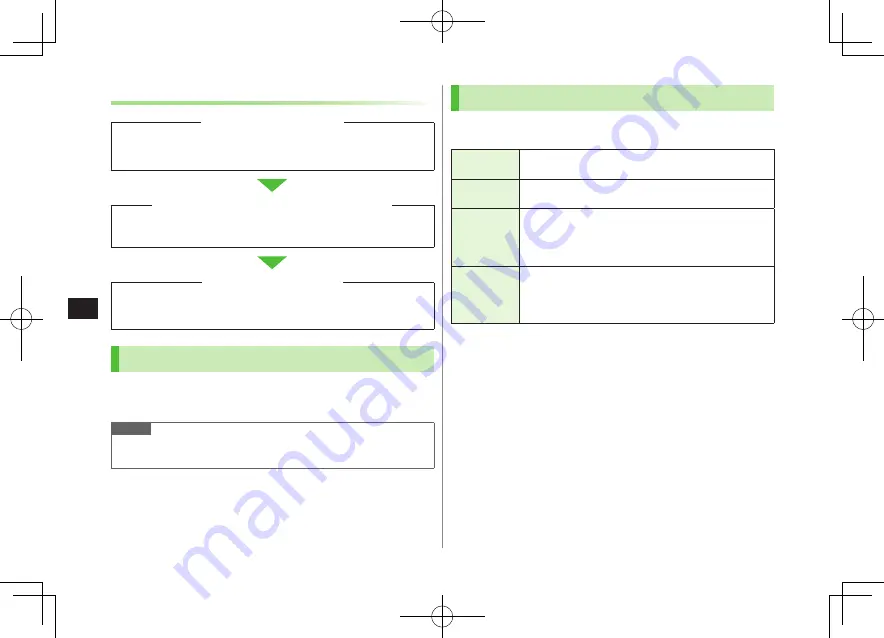
Connectivity
11-12
11
Getting Started
Access point information varies by access point.
Security information may be required.
Complete access point registration/connection.
Transmission is enabled once handset comes into Wi-Fi range.
Wi-Fi status indicators:
Z
P.11-13
Enabling/Disabling Wi-Fi
1
Press and hold
w
Wi-Fi status indicator appears (
Z
P.11-13).
Note
Alternatively, switch Wi-Fi on/off from
Main Menu
4
Tools
4
Wi-Fi
4
ON/OFF
Checking Information
Access Point Registration/Connection
Starting Transmission
Registering/Connecting to Access Points
Following methods are available for registering/connecting
to access points.
Search/
Setting
Search access points for registration/connection.
Manual
Setting
Manually register/connect to access points.
AOSS
Use AOSS
TM
(AirStation
TM
One-Touch Secure System) for
registration/connection. For AOSS
TM
-compatible access
points, press AOSS button on access point device for
automatic setup.
BB
mobilepoint
Register to BB mobilepoint and set as access point.
The BB mobilepoint profile is saved to handset by
default. For details on BB mobilepoint, visit
http://tm.softbank.jp/english/consumer/wlan/index.html
Register up to 10 access points.
User ID and password is required for connecting to pre-registered access
points (Public Wi-Fi Setting:
Z
P.11-14).
Set handset to require Phone Password for viewing/editing access point
information (
Z
P.11-16).
For setting/operating access point devices, refer to device manual.
Wi-Fi connection is not available when access point channel is
set to 12-14 ch and stealth mode.
Summary of Contents for 924P
Page 1: ...User Guide 942P...
Page 90: ...Call 2 2 22...
Page 118: ...4 14 Phone Book 4...
Page 172: ...9 12 Music Player 9...
Page 202: ...10 30 Managing Files 10...
Page 280: ...Messaging 14 28 14...
Page 302: ...17 4 S GPS Navi 17...
Page 347: ...19 17 Appendix 19 Symbol List Space Space Double byte Symbol List Single byte Symbol List...
Page 348: ...19 18 Appendix 19 Character Code List...
Page 349: ...19 19 Appendix 19...
Page 350: ...19 20 Appendix 19...
Page 351: ...19 21 Appendix 19...
Page 352: ...19 22 Appendix 19...
Page 364: ...Memo...
















































