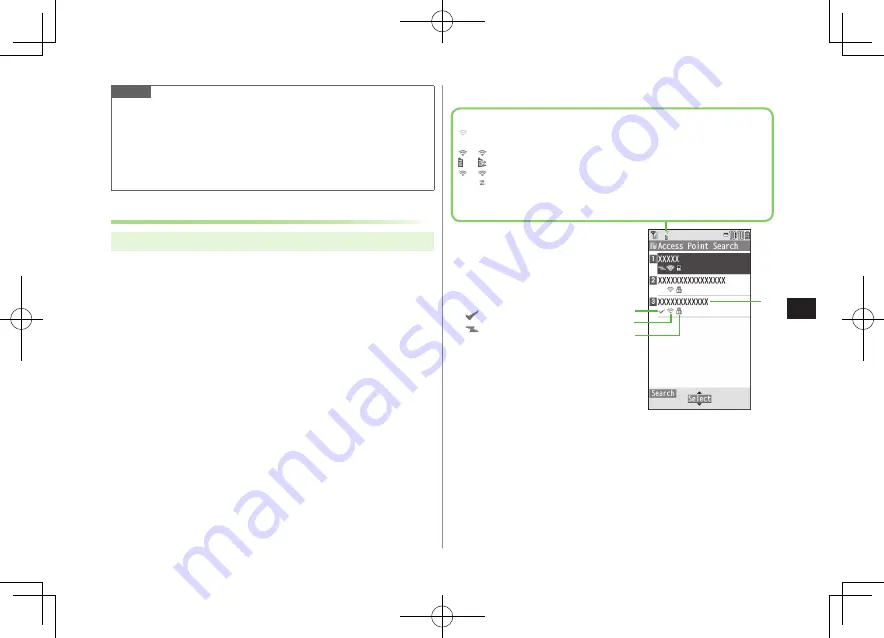
Connectivity
11-13
11
Note
Alternatively, search and register access point from
Main Menu
4
Tools
4
Wi-Fi
4
Access Point Search
. Registration is available
after connection.
Pre-registered access points may be deleted from Profile List if another
USIM Card is inserted. BB mobile point can be easily reconfigured
(
Z
P11-15).
Access Point Search
Main Menu
4
Tools
4
Wi-Fi
4
Profile Lists/Settings
1
S
[Menu]
7
New Profile
7
Search&Setting
Select
YES
when prompted to turn Wi-Fi
ON
.
List of available access points appears.
To search again:
A
[Search]
2
Select an access point
3
*
z
[Store]
7
YES
Handset registers access point.
4
*
z
[CNCT]
7
YES
Handset connects to access point.
■
Access Point List
❶..
Access Point Name
Detected SSID (ESSID) appears.
Access point name appears for
a registered access point.
❷..
Registered Networks
: Registered (not connected)
: Registered (connected)
❸..
Signal Strength
Signal status appears.
❹..
Security Status
Security status appears.
❶
❷
❸
❹
Wi-Fi Status Indicators
Wi-Fi ON (out of range)
/ Keitai Wi-Fi/Direct Access Available (In-Range/Transmitting)
/ Direct Access Available (In-Range/Transmitting)
Number of blue arches indicates signal strength.
Access Point List
Summary of Contents for 924P
Page 1: ...User Guide 942P...
Page 90: ...Call 2 2 22...
Page 118: ...4 14 Phone Book 4...
Page 172: ...9 12 Music Player 9...
Page 202: ...10 30 Managing Files 10...
Page 280: ...Messaging 14 28 14...
Page 302: ...17 4 S GPS Navi 17...
Page 347: ...19 17 Appendix 19 Symbol List Space Space Double byte Symbol List Single byte Symbol List...
Page 348: ...19 18 Appendix 19 Character Code List...
Page 349: ...19 19 Appendix 19...
Page 350: ...19 20 Appendix 19...
Page 351: ...19 21 Appendix 19...
Page 352: ...19 22 Appendix 19...
Page 364: ...Memo...
















































