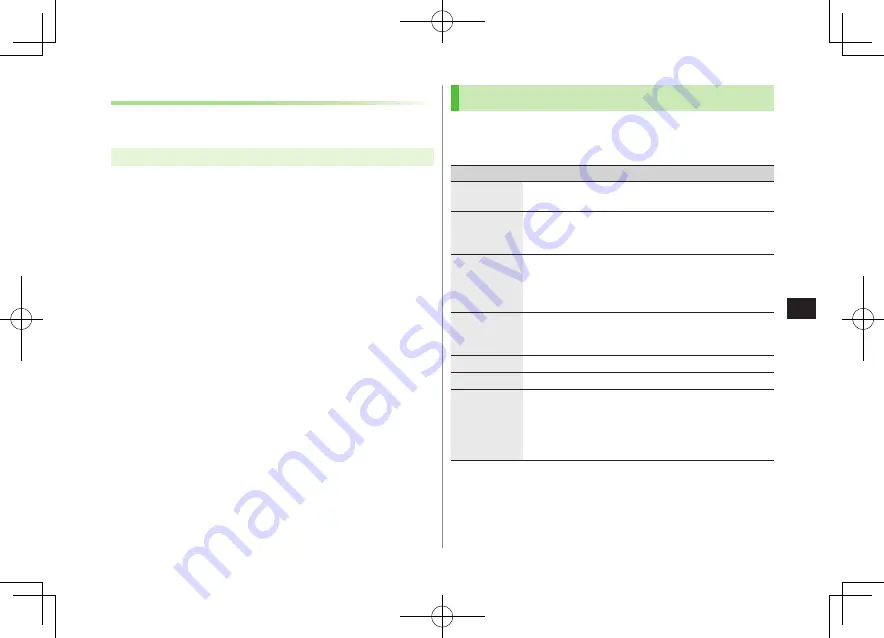
Connectivity
11-15
11
Registration/Connection Using AOSS
TM
For details on access point device operations, refer to access point device
manual.
Main Menu
4
Tools
4
Wi-Fi
4
Profile Lists/Settings
1
1
[AOSS]
Select
YES
to register/connect to an access point after
disconnecting from registered access point.
2
Press AOSS button at access point
Press within 120 seconds.
Confirmation appears when setting is complete.
3
A
[Store]
7
YES
Handset registers access point.
4
A
[CNCT]
7
YES
Handset connects to access point.
Functions Available for Wi-Fi
■
Functions Available in Profile List/Setting Window
>
Main Menu
4
Tools
4
Wi-Fi
4
Profile Lists/Settings
4
S
[Menu]
4
Select an item (See below)
Item
Operation/Description
Connect
Connect to a registered access point
>
YES
Change
Priority
Change priority for registered access points
>
Select an access point
7
?
z
to move to target
7
*
z
7
A
[Finish]
New Profile
>
Select an item
・
AOSS
(
Z
From Step 2 (Left))
・
Search&Setting
(
Z
From Step 2 on P.11-13)
・
Manual Setting
(
Z
From Step 2 on P.11-14)
New BB
mobilepoint
Enter user ID/password to register BB mobilepoint
>
Highlight an item
7
*
z
[Edit]
7
Enter user ID/
password
7
A
[Set]
Edit
>
Edit items
Copy
Copy registered access point
Delete
>
Select an item
・
Delete this
7
YES
・
Delete selected
7
Check access points
7
A
[Finish]
7
YES
・
Delete all
7
Enter Phone Password
■
View Connection Status
>
Main Menu
4
Tools
4
Wi-Fi
4
Connection Status
To update status:
A
[Update]
Summary of Contents for 924P
Page 1: ...User Guide 942P...
Page 90: ...Call 2 2 22...
Page 118: ...4 14 Phone Book 4...
Page 172: ...9 12 Music Player 9...
Page 202: ...10 30 Managing Files 10...
Page 280: ...Messaging 14 28 14...
Page 302: ...17 4 S GPS Navi 17...
Page 347: ...19 17 Appendix 19 Symbol List Space Space Double byte Symbol List Single byte Symbol List...
Page 348: ...19 18 Appendix 19 Character Code List...
Page 349: ...19 19 Appendix 19...
Page 350: ...19 20 Appendix 19...
Page 351: ...19 21 Appendix 19...
Page 352: ...19 22 Appendix 19...
Page 364: ...Memo...
















































