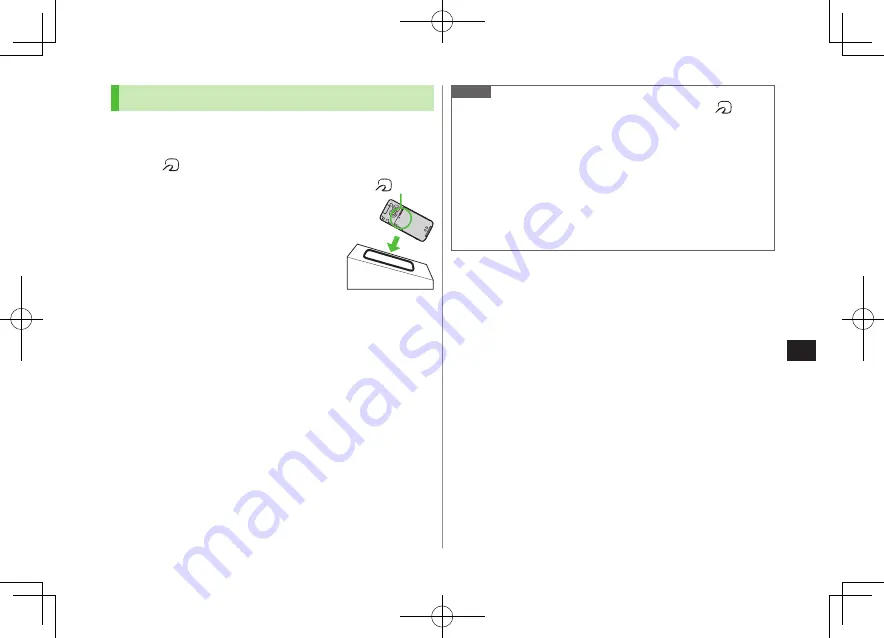
Tools
13-11
13
Reader/Writer Transactions
Complete registration/settings and charge your account beforehand.
There is no need to activate a Lifestyle-Appli during transaction.
1
Hold logo up to reader/writer
When IC Card Notification Light (
Z
P.18-10)
is
ON
, Notification Light illuminates.
Hold handset parallel to reader/writer.
Try moving handset around if recognition is
slow.
Check scan result on reader/writer display.
Osaifu-Keitai
®
can be used during a call or
Internet transmission. (May require extra
time.)
logo
Note
Data may be unreadable if a metal object, etc. is between
logo and
reader/writer.
Even though Osaifu-Keitai
®
is available while handset is off,
Lifestyle-Appli does not activate. However, if battery is left uncharged
after warning tone sounds, Osaifu-Keitai
®
may become disabled. Charge
battery beforehand.
When handset is held up to reader/writer, handset may show a message
or vibrate depending on service. S! Appli, Messaging or Internet may
also activate automatically. To avoid such cases, set the functions not to
activate during transactions (
Z
P.18-25).
Summary of Contents for 924P
Page 1: ...User Guide 942P...
Page 90: ...Call 2 2 22...
Page 118: ...4 14 Phone Book 4...
Page 172: ...9 12 Music Player 9...
Page 202: ...10 30 Managing Files 10...
Page 280: ...Messaging 14 28 14...
Page 302: ...17 4 S GPS Navi 17...
Page 347: ...19 17 Appendix 19 Symbol List Space Space Double byte Symbol List Single byte Symbol List...
Page 348: ...19 18 Appendix 19 Character Code List...
Page 349: ...19 19 Appendix 19...
Page 350: ...19 20 Appendix 19...
Page 351: ...19 21 Appendix 19...
Page 352: ...19 22 Appendix 19...
Page 364: ...Memo...
















































