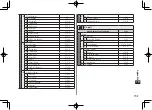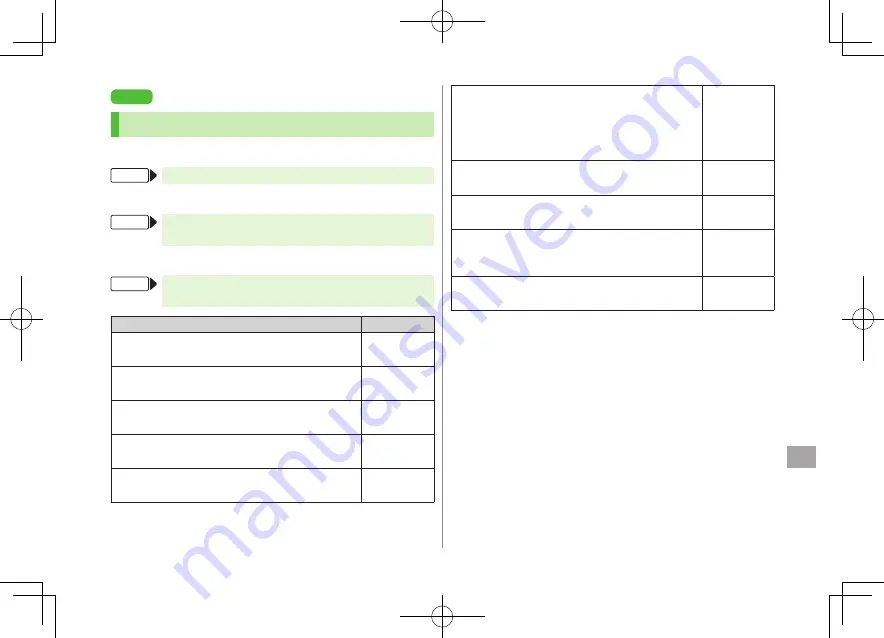
18-23
Settings
18
Settings
Internet
Browser Display Settings/Memory Manager
Yahoo! Keitai
From
Main Menu
4
Yahoo!
4
Set Yahoo! Keitai
PC Site Browser
From
Main Menu
4
Yahoo!
4
PC Site Browser
4
Set PC Site Browser
Direct Browser
From
Main Menu
4
Yahoo!
4
Direct Browser
4
Set Direct Browser
Setting/Operation
Default
■
Font Size
>
Font Size
7
Select a size
Normal
■
Scroll Unit
>
Scroll Unit
7
Select an item
Single Line
■
Images On/Off
>
Downloads
7
Display Image
7
ON
or
OFF
ON
■
Sound On/Off
>
Downloads
7
Play Sounds
7
ON
or
OFF
ON
■
Change Pointer (Scroll) Speed
1
>
Pointer Speed
7
Select a speed
Medium Speed
■
Show/Hide Warning Messages when Activating
PC Site Browser or Switching to Yahoo! Keitai
2
>
Warning Messages
7
PC Site Browser
(when
activating) or
Yahoo! Keitai
(when switching)
7
ON
or
OFF
ON
■
Clear Cache
>
Memory Manager
7
Clear Cache
7
YES
—
■
Delete Cookies
>
Memory Manager
7
Delete Cookies
7
YES
—
■
Delete User ID or Password Entered when
Authentication is Required
>
Memory Manager
7
Delete Certificates
7
YES
—
■
Set Data Storage Location to microSD Card
3
>
Save Settings
7
Phone
or
microSD
Phone
1
PC Site Browser/Direct Browser only
2
PC Site Browser only
3
Yahoo! Keitai Browser only
Summary of Contents for 924P
Page 1: ...User Guide 942P...
Page 90: ...Call 2 2 22...
Page 118: ...4 14 Phone Book 4...
Page 172: ...9 12 Music Player 9...
Page 202: ...10 30 Managing Files 10...
Page 280: ...Messaging 14 28 14...
Page 302: ...17 4 S GPS Navi 17...
Page 347: ...19 17 Appendix 19 Symbol List Space Space Double byte Symbol List Single byte Symbol List...
Page 348: ...19 18 Appendix 19 Character Code List...
Page 349: ...19 19 Appendix 19...
Page 350: ...19 20 Appendix 19...
Page 351: ...19 21 Appendix 19...
Page 352: ...19 22 Appendix 19...
Page 364: ...Memo...