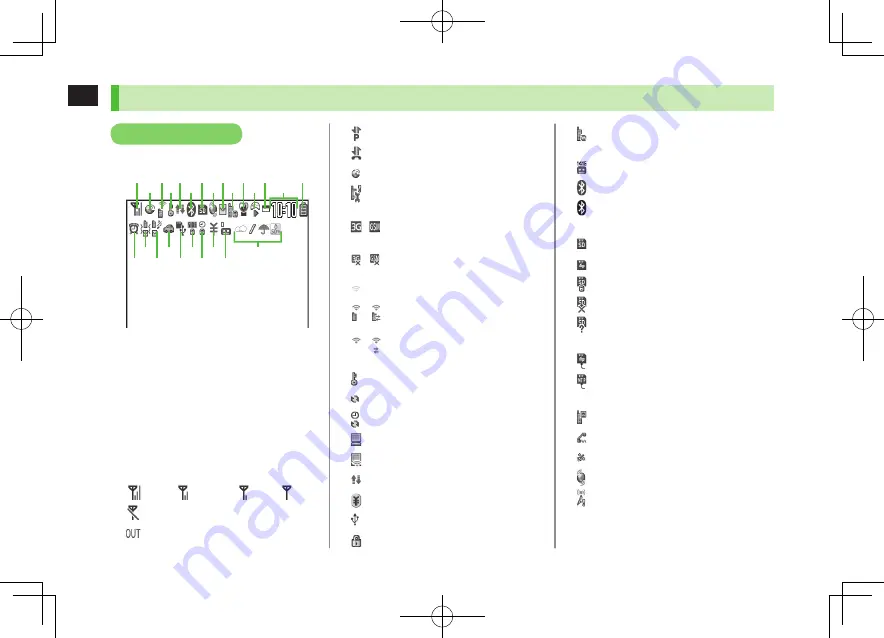
1
Getting Started
1-10
Display
-
Settings
Shows current settings. Access settings menu
from these indicators. (
Z
P.1-21)
◦
❶
Signal Strength
Strong
Moderate
Weak
Low
Offline Mode Active
Out-of-Range
Display Indicators
❶
❷
❸
❼ ❾ ⓫ ⓭
⓯
⓰ ⓲ ⓴
⓱ ⓳
❹
❺
❻ ❽ ❿ ⓬
⓮
◦
❷
Packet Transmission in Progress (PC)
Dial-up Connection Established on PC
3G/GSM Packet Transmitting
Operator (set for Select Operator)
Out-of-Range
/ 3G/GSM Packet Transmission
Available*
/ 3G/GSM Packet Transmission Unavailable*
* Appears only while abroad
◦
❸
Wi-Fi On (Out-of-Range)
/
Keitai Wi-Fi/Direct Access Available
(In-Range/Transmitting)
/
Direct Access Available
(In-Range/Transmitting)
◦
❹
Secure Content
S! Addressbook Back-up Synchronizing
Auto Sync Settings Active
◦
❺
PC Site Browser Active
Direct Browser Active
Infrared Transmission
IC Transmission
USB Cable Connected
Keyguard Active
◦
❻
Software Update
(Notification/Updating/Result)
Voice Mail
(Blue) Bluetooth
®
Device Connected
(Black) Bluetooth
®
Power Save Mode
◦
❼
microSD Card
Inserted
Reading/Writing Data
Write-protected
Unsupported
Unusable
USB Cable (Not Included) Connected
microSD Mode
MTP Mode
During Call
During Video Call
During Voice Call
◦
❽
Positioning
New S! Quick News Information
New S! Information Channel info
Summary of Contents for 924P
Page 1: ...User Guide 942P...
Page 90: ...Call 2 2 22...
Page 118: ...4 14 Phone Book 4...
Page 172: ...9 12 Music Player 9...
Page 202: ...10 30 Managing Files 10...
Page 280: ...Messaging 14 28 14...
Page 302: ...17 4 S GPS Navi 17...
Page 347: ...19 17 Appendix 19 Symbol List Space Space Double byte Symbol List Single byte Symbol List...
Page 348: ...19 18 Appendix 19 Character Code List...
Page 349: ...19 19 Appendix 19...
Page 350: ...19 20 Appendix 19...
Page 351: ...19 21 Appendix 19...
Page 352: ...19 22 Appendix 19...
Page 364: ...Memo...
















































