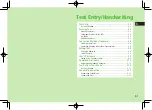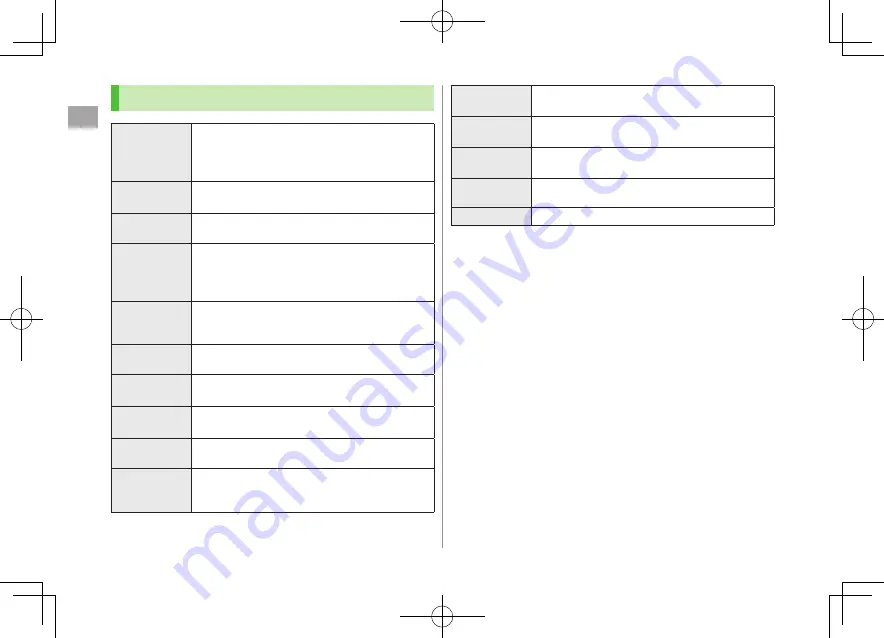
Call
2
2-12
Operations Available during a Video Call
Adjust Volume
>
?
z
Adjust volume within two seconds.
Adjusted volume is retained even after calls end or
handset is turned off.
Place Call on
Hold
>
*
z
[Hold]
To resume call:
J
Speaker
ON/OFF
Toggle Speaker or Earpiece
>
J
Record
Conversation
Record up to five calls for about 20 seconds each
>
S
[Menu]
7
V. Call recording
To end recording:
*
z
[Stop]
To play back recorded data:
Z
P.2-16
Video/
Alternative
Image
Toggle Video Image and Alternative Image
>
1
[image]
/
[Subst.]
Toggle Image
Sizes
>
F
[Change]
Zoom
Adjust zoom level for Video Image to be sent
>
N
z
(zoom in) or
V
z
(zoom out)
Use Photo
Light
Illuminate Photo Light while sending Video Image
>
S
[Menu]
7
Photo light
7
ON
or
OFF
Toggle Manner
Mode
>
Press and hold
H
Toggle
Handset/
Bluetooth
®
Toggle handset or Bluetooth
®
device
>
S
[Menu]
7
Talk on BT/Phone
7
Bluetooth
or
Phone
Backlight
Setting
>
S
[Menu]
7
Back light
7
Constant light
or
15 seconds light
Video Call
Setting
>
S
[Menu]
7
V. Call settings
7
Follow the
steps for selected item (
Z
P.18-13)
LCD AI
Activate/deactivate auto image compensation
>
S
[Menu]
7
LCD AI
7
ON
or
OFF
Account
Details
>
S
[Menu]
7
Account details
Key Guide
>
S
[Menu]
7
Key guide
Summary of Contents for 924P
Page 1: ...User Guide 942P...
Page 90: ...Call 2 2 22...
Page 118: ...4 14 Phone Book 4...
Page 172: ...9 12 Music Player 9...
Page 202: ...10 30 Managing Files 10...
Page 280: ...Messaging 14 28 14...
Page 302: ...17 4 S GPS Navi 17...
Page 347: ...19 17 Appendix 19 Symbol List Space Space Double byte Symbol List Single byte Symbol List...
Page 348: ...19 18 Appendix 19 Character Code List...
Page 349: ...19 19 Appendix 19...
Page 350: ...19 20 Appendix 19...
Page 351: ...19 21 Appendix 19...
Page 352: ...19 22 Appendix 19...
Page 364: ...Memo...