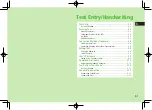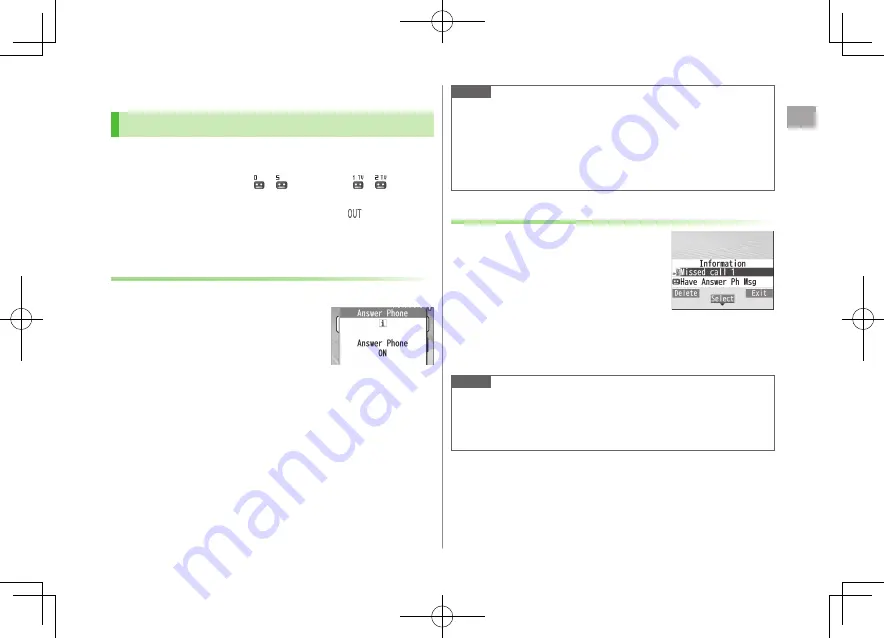
Call
2
2-15
Answer Phone
Using Answer Phone
Record up to five voice messages or up to two video
messages (up to 20 seconds per message) on handset.
When Answer Phone is active, – (Voice Call) or –
(Video
Call) appears in Standby (Voice Calls are prioritized).
Unavailable when: handset is off or in Offline Mode;
appears. Use
Voice Mail (
Z
P.2-18).
Change outgoing message and ring time:
Z
P.2-16
Activating/Canceling Answer Phone
<Default> OFF
1
Press and hold
K
To toggle settings, repeat operation.
■
Redirect a Call to Answer Phone
>
A
[Ans. Ph]
Note
Alternatively, activate/cancel from
Main Menu
4
Tools
4
Sound Recorders
4
Answer Phone Setting
4
ON
or
OFF
When full, new messages cannot be recorded even if Answer Phone is
activated. Delete old messages (
Z
Below, P.2-16).
While Manner Mode (set for User Mode) is active, Answer Phone
setting for User Mode (
Z
P.18-7) is prioritized.
Playing Messages from Information Window
When a new message is recorded,
Information window (
Z
P.1-20) opens
in Standby.
1
Select an item
2
Select a message
Playback starts.
After playback ends, Information window disappears.
Note
Alternatively, press
K
in Standby (for Voice Call messages) or
Main Menu
4
Tools
4
Sound Recorders
4
Voice Call Data
or
Video Call Data
4
Select a recording
To delete a message during playback, press
S
[Erase]
7
YES
.
Summary of Contents for 924P
Page 1: ...User Guide 942P...
Page 90: ...Call 2 2 22...
Page 118: ...4 14 Phone Book 4...
Page 172: ...9 12 Music Player 9...
Page 202: ...10 30 Managing Files 10...
Page 280: ...Messaging 14 28 14...
Page 302: ...17 4 S GPS Navi 17...
Page 347: ...19 17 Appendix 19 Symbol List Space Space Double byte Symbol List Single byte Symbol List...
Page 348: ...19 18 Appendix 19 Character Code List...
Page 349: ...19 19 Appendix 19...
Page 350: ...19 20 Appendix 19...
Page 351: ...19 21 Appendix 19...
Page 352: ...19 22 Appendix 19...
Page 364: ...Memo...