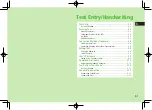Call
2
2-21
2
Activate
or
Deactivate
7
YES
3
Enter Security Code
■
Check Call Barring Status
>
After Step 1,
Get Status
■
Cancel All Call Barring
>
In Step 1,
Cancel All Barring
7
Enter Security Code
■
Change Security Code
>
In Step 1,
Set Security Code
7
Enter current Security Code
7
Enter
new Security Code
7
Reenter Security Code
Note
Emergency numbers (110, 119, 118) are dialable even while Call
Barring for outgoing calls is active.
If call is attempted when Call Barring is active, warning message
appears. It may take longer to appear in some areas. Check Call Barring
settings if the message does not appear.
Caller ID
<Default> Network Set
Main Menu
4
Settings
4
Call Settings
4
Show My Number
4
Activate
1
ON
,
OFF
or
Network Set
Network Set
Caller ID setting varies by subscription.
■
Check Caller ID Status
>
Main Menu
4
Settings
4
Call Settings
4
Show My Number
4
Check Setting
Note
Alternatively, enter these numbers/symbols before the phone number to
show or hide Caller ID:
Show
:
QIY
or
GEQH
Hide
:
QIR
or
HEQH
Summary of Contents for 924P
Page 1: ...User Guide 942P...
Page 90: ...Call 2 2 22...
Page 118: ...4 14 Phone Book 4...
Page 172: ...9 12 Music Player 9...
Page 202: ...10 30 Managing Files 10...
Page 280: ...Messaging 14 28 14...
Page 302: ...17 4 S GPS Navi 17...
Page 347: ...19 17 Appendix 19 Symbol List Space Space Double byte Symbol List Single byte Symbol List...
Page 348: ...19 18 Appendix 19 Character Code List...
Page 349: ...19 19 Appendix 19...
Page 350: ...19 20 Appendix 19...
Page 351: ...19 21 Appendix 19...
Page 352: ...19 22 Appendix 19...
Page 364: ...Memo...