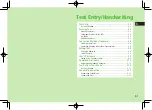Text Entry/Handwriting
3
3-2
Text Entry
Enter alphanumerics, hiragana, kanji, katakana, symbols and
pictographs.
Twotypesofcharacterinputmethodsareavailable:5-touchand2-touch
Inthisguide,examplesaredescribedin5-touch.
ListsofKeyAssignments:
Z
P.19-15,P.19-16
2-touch
Presstwonumerickeystoenteracharacter.
Text Entry Window
❶
Character Input Methods
Operations
5-touch/2-touch
Pressandhold
A
[Mode]
❷
Input Modes (Double-byte/Single-byte) Operations
5-touch
漢
1
/
1
: Kanji(hiragana)(double-byte)
カナ
1
/
1
/ カナ
1
/
2
: Katakana
英
1
/
1
/ 英
1
/
2
: Uppercasealphanumerics
abc
1
/
1
S
m
/
abc
1
/
2
S
m
: Lowercase
alphanumerics
数
1
/
1
/ 数
1
/
2
: Numbers
A
[Mode]
7
Selecta
charactertype
2-touch
1
/
1
/
1
/
2
: Uppercasealphanumerics
/Regularkana
1
/
1
S
m
/
1
/
2
S
m
: Lowercase
alphanumerics/
Smallkana
Totoggledouble-/
single-byte:
A
[Mode]
TotoggleSmallkana/
Regularkana:
IP
❸
Remaining Bytes
❶❷
❸
Summary of Contents for 924P
Page 1: ...User Guide 942P...
Page 90: ...Call 2 2 22...
Page 118: ...4 14 Phone Book 4...
Page 172: ...9 12 Music Player 9...
Page 202: ...10 30 Managing Files 10...
Page 280: ...Messaging 14 28 14...
Page 302: ...17 4 S GPS Navi 17...
Page 347: ...19 17 Appendix 19 Symbol List Space Space Double byte Symbol List Single byte Symbol List...
Page 348: ...19 18 Appendix 19 Character Code List...
Page 349: ...19 19 Appendix 19...
Page 350: ...19 20 Appendix 19...
Page 351: ...19 21 Appendix 19...
Page 352: ...19 22 Appendix 19...
Page 364: ...Memo...