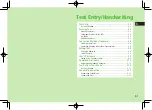Text Entry/Handwriting
3
3-7
Example: Enter
私の鼻
1
In kanji (hiragana) mode,
P
わ
is entered and Predictive Candidates List
appears.
2
C
z
to move to Suggestion List
7
X
z
to select
私
私
is entered and Context Forecast List
appears.
3
C
z
to move to Suggestion List
7
X
z
to select
の
の
is entered and Context Forecast List
appears.
4
Y
7
T
はな
is entered and Predictive Candidates
List appears.
5
A
[Conv.]
Conversion Candidates List appears.
6
C
z
to move to Suggestion List
7
X
z
to select
鼻
If the Word is Not Listed
Press
K
to return to hiragana, and segment hiragana to convert
separately.
Example: Segment
はるか
into
はる
and
か
, then convert to
晴香
①
A
[Conv.]
7
V
z
7
C
z
to move to Suggestion List
7
Select
晴
②
C
z
to move to Suggestion List
7
Select
香
Using Previously Entered Words
Enter the first one or two hiragana to access previously entered
words in the list.
Summary of Contents for 924P
Page 1: ...User Guide 942P...
Page 90: ...Call 2 2 22...
Page 118: ...4 14 Phone Book 4...
Page 172: ...9 12 Music Player 9...
Page 202: ...10 30 Managing Files 10...
Page 280: ...Messaging 14 28 14...
Page 302: ...17 4 S GPS Navi 17...
Page 347: ...19 17 Appendix 19 Symbol List Space Space Double byte Symbol List Single byte Symbol List...
Page 348: ...19 18 Appendix 19 Character Code List...
Page 349: ...19 19 Appendix 19...
Page 350: ...19 20 Appendix 19...
Page 351: ...19 21 Appendix 19...
Page 352: ...19 22 Appendix 19...
Page 364: ...Memo...