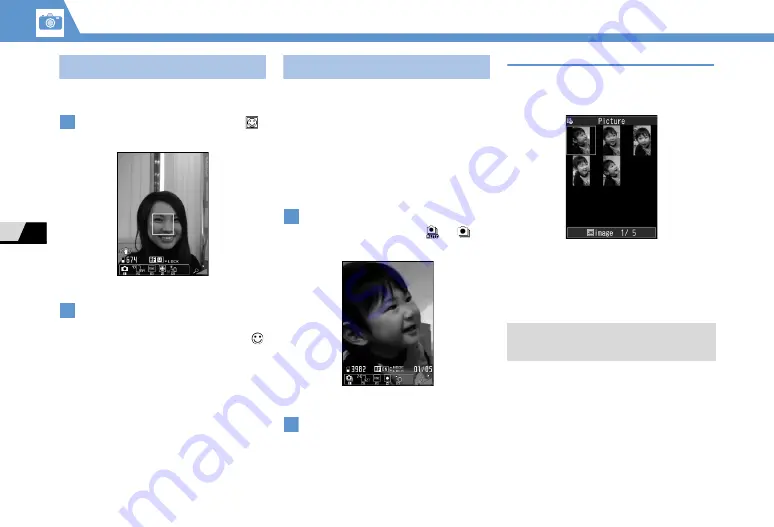
7
-10
7
C
a
me
r
a
V
a
rious Fe
a
tures
Usin
g
Smile Mode
Camera automatically
d
etects a smile an
d
automatically releases the shutter.
[Photo Viewfinder]
4
d
Frame image in Viewfinder
d
When the person in Focus Frame smiles,
the shutter is automatically release
d
.
flashes while the smile is
b
eing
d
etecte
d
.
Image is automatically save
d
.
Continuous Shootin
g
Shoot up to 20 still images continuously.
Automatic continuous shooting mo
d
e:
Automatically shoots a set num
b
er of images
at set intervals after you release the shutter.
Manual continuous shooting mo
d
e:
Shoots a set num
b
er of images, each of which
is shot
b
y releasing the shutter manually.
●
See P. 14-23 for details on setting interval/
number of shots for Continuous Shooting.
[Photo Viewfinder]/[Video
Viewfinder]
1
or
d
Frame image in Viewfinder
d
Image is automatically save
d
.
Thumbnail Preview Window
Appears when
Auto Save Set
is set to
OFF
.
Press and hold
p
,
Save
or
Mirror Save
and
press
d
to save all still images.
■
To Discard Shot Images and Return to
Viewfinder
t
YES
d
1
Smile Mo
d
e Viewfin
d
er
2
1
Continuous Shooting
Viewfin
d
er (Manual)
2
Tip
・
Image size can only be set to WQVGA, QVGA
V. or QCIF.
Thum
b
nail Preview Win
d
ow


































