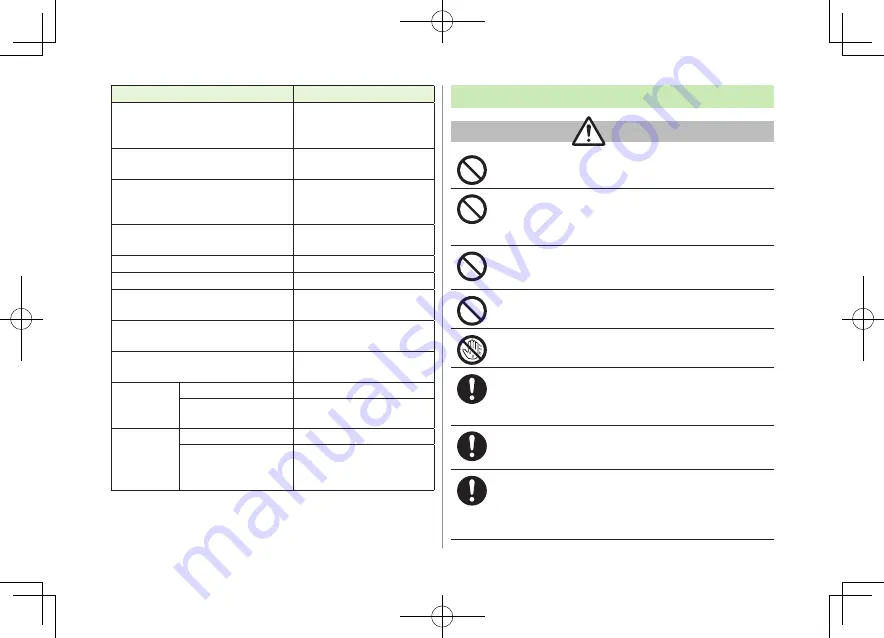
xvi
Parts
Materials/Surface Finish
Earphone Port cover,
External Port cover,
microSD Card Slot cover
PC resin, Elastomer resin/
Acrylic UV cured coating
Hinge on Display side
PA resin/
Acrylic UV cured coating
Hook for Horizontal Open Position
Stainless steel/
Chrome plating on nickel
plating
Charging Terminals
Phosphor bronze/
Gold plating on nickel plating
Stop pads, Screw caps on keypad side
Acrylic urethane resin
Horizontal Open Lever
Polyacetal resin
Screws (Battery compartment)
Aluminium killed steel/Nickel
plating
Battery compartment
Glass fiber reinforced epoxy
board (Label: PET resin)
Battery compartment (side)
PC+ASA resin/nickel plating
on copper plating
Battery
terminals
Resin part
PPS resin
Metal parts
Beryllium copper/
Gold plating on nickel plating
Battery
Battery
PC resin (Label: PET resin)
Terminals
Glass fiber reinforced epoxy
board/Gold plating on nickel
plating
Charger (sold separately)
Warning
Do not cover or wrap charger during charging.
May cause overheating, fire or malfunction.
Always use the specified power supply/voltage.
Using incorrect voltage may cause malfunction/fire.
AC Charger: AC100V-240V (household AC outlet only)
In-Car Charger: DC12V, 24V (vehicles with a negative earth only)
Use In-Car Charger in vehicles with a negative (-) earth.
Do not use In-Car Charger if vehicle has a positive (+) earth.
May cause fire.
Do not use charger in thunderstorms.
There is a risk of suffering electric shock.
Do not handle charger with wet hands.
May cause electric shock or malfunction.
If In-Car Charger fuse blows, always replace it with
specified fuse.
Using the incorrect fuse may cause fire or malfunction. Refer to the
respective manuals for information on the correct fuse specifications.
If dust accumulates on plug, unplug charger and wipe
with a dry cloth.
May cause fire.
When plugging charger into outlet, keep conductive
materials (pencil lead, metal parts, necklaces, hair pins,
etc.) away from Desktop Holder terminals or charger
plug/terminals and plug charger firmly into outlet.
May cause electric shock, short-circuit or fire.
King_E_OI.indb 16
2009/03/04 9:31:44
Summary of Contents for 930P
Page 1: ...User Guide 930P King_E_OI indb 1 2009 03 04 9 31 22 ...
Page 76: ...Call 2 2 22 King_E_OI indb 22 2009 03 04 9 33 29 ...
Page 130: ...7 6 Entertainment 7 King_E_OI indb 6 2009 03 04 9 34 49 ...
Page 142: ...8 12 Music Player 8 King_E_OI indb 12 2009 03 04 9 35 03 ...
Page 164: ...9 22 Managing Files 9 King_E_OI indb 22 2009 03 04 9 35 22 ...
Page 178: ...10 14 Connectivity 10 King_E_OI indb 14 2009 03 04 9 35 32 ...
Page 190: ...11 12 Handset Security 11 King_E_OI indb 12 2009 03 04 9 35 39 ...
Page 224: ...13 22 Messaging 13 King_E_OI indb 22 2009 03 04 9 36 23 ...
Page 238: ...14 14 Internet 14 King_E_OI indb 14 2009 03 04 9 36 35 ...
Page 244: ...15 6 S Appli 15 King_E_OI indb 6 2009 03 04 9 36 38 ...
Page 254: ...17 4 S GPS Navi 17 King_E_OI indb 4 2009 03 04 9 36 46 ...
















































