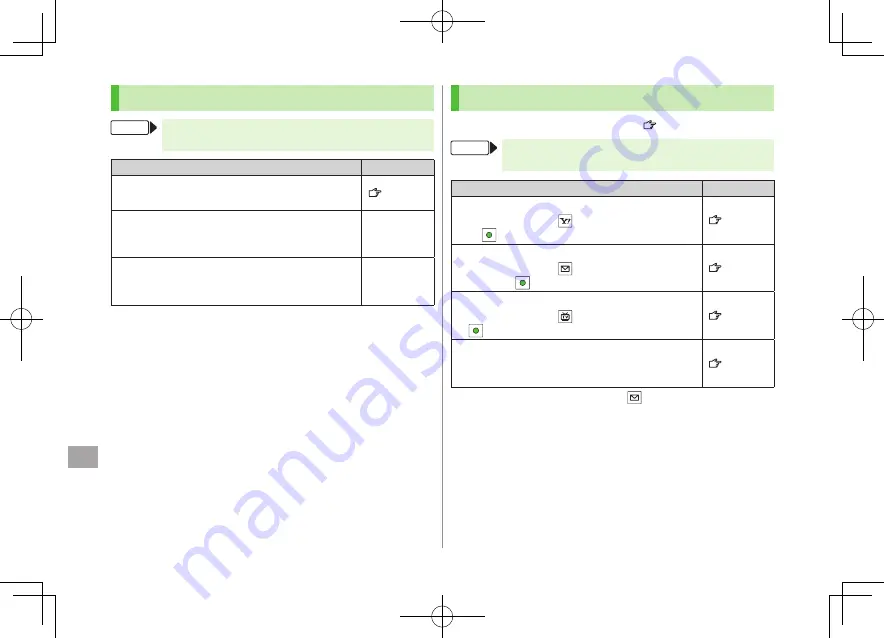
18-4
Settings
18
Main Menu
From
Main Menu
Settings
Display Settings
Menu Icons
Setting/Operation
Default
Change Main Menu Theme
■
Select a pattern
>
( P.18-20)
Change Main Menu Icons
■
Customize
>
Select a menu
Select a folder
Select an image
–
Change Main Menu Background
■
Customize
>
Background Image
Select a
folder
Select an image
–
Clock
Standby Clock (Horizontal Open Position) (
P.18-12)
From
Main Menu
Settings
Display Settings
Internal Display
Clock
Setting/Operation
Default
Change Standby Clock Pattern
■
*
1
Stand-by Clock
>
[Pattern]
Select a pattern
[Set]
( P.18-20)
Change Standby Clock Position
■
*
1
*
2
Stand-by Clock
>
[Position]
Select a
pattern
[Set]
( P.18-20)
Change Standby Clock Size
■
*
1
Stand-by Clock
>
[Size]
Large
or
Small
[Set]
( P.18-20)
Change Standby Clock at Upper Right (lower
■
right in Landscape View)
Icon Clock
>
Select a pattern
( P.18-20)
*1 Highlight
Stand-by Clock
and press
[Play]
to view Standby Clock.
*2 Even if clock position is set to
Pattern 2
-
Pattern 12
, clock appears in
Pattern 1
when:
Calendar, World Clock or Operator Name is set to appear in Standby
Time zone is set to other than GMT+9
Privacy Key Lock is active
King_E_OI.indb 4
2009/03/04 9:36:49
Summary of Contents for 930P
Page 1: ...User Guide 930P King_E_OI indb 1 2009 03 04 9 31 22 ...
Page 76: ...Call 2 2 22 King_E_OI indb 22 2009 03 04 9 33 29 ...
Page 130: ...7 6 Entertainment 7 King_E_OI indb 6 2009 03 04 9 34 49 ...
Page 142: ...8 12 Music Player 8 King_E_OI indb 12 2009 03 04 9 35 03 ...
Page 164: ...9 22 Managing Files 9 King_E_OI indb 22 2009 03 04 9 35 22 ...
Page 178: ...10 14 Connectivity 10 King_E_OI indb 14 2009 03 04 9 35 32 ...
Page 190: ...11 12 Handset Security 11 King_E_OI indb 12 2009 03 04 9 35 39 ...
Page 224: ...13 22 Messaging 13 King_E_OI indb 22 2009 03 04 9 36 23 ...
Page 238: ...14 14 Internet 14 King_E_OI indb 14 2009 03 04 9 36 35 ...
Page 244: ...15 6 S Appli 15 King_E_OI indb 6 2009 03 04 9 36 38 ...
Page 254: ...17 4 S GPS Navi 17 King_E_OI indb 4 2009 03 04 9 36 46 ...
















































