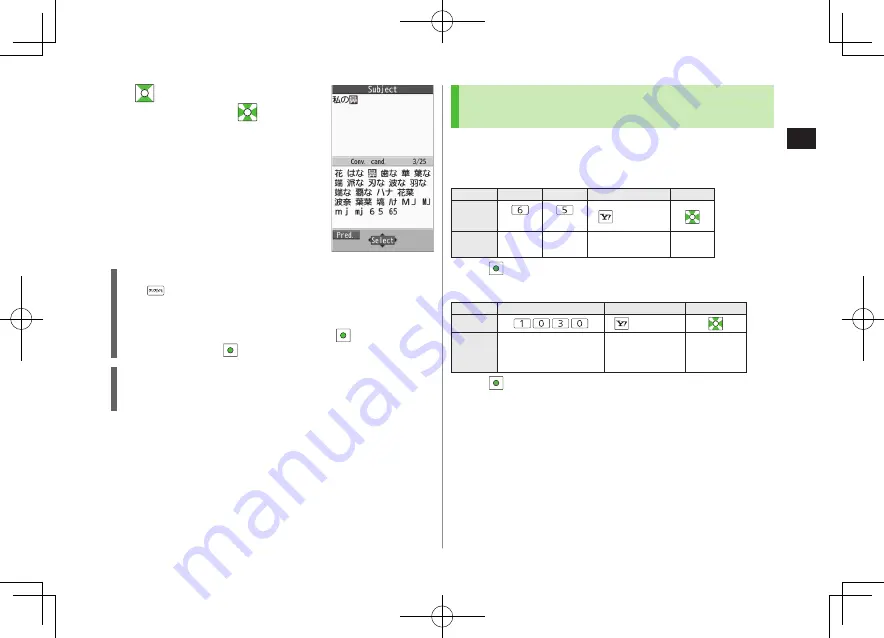
Text Entry
3
3-7
6
to move to Conversion
Candidates List
to select
鼻
If the Word is Not Listed
Press
to return to hiragana, and segment hiragana to convert
separately.
Example: Segment
はるか
into
はる
and
か
, then convert to
春香
①
Move cursor to
る
, then convert
はる
to
春
②
Convert
か
to
香
Using Previously Entered Words
Enter the first one or two hiragana to access previously entered
words in the list.
Converting Hiragana to Katakana/
Alphanumerics
Enter katakana and alphanumerics in kanji (hiragana) mode.
Date and time can be entered quickly.
Example 1: Enter
OK
Step
1
2
3
4
Key
(3 times) (twice)
[a1Kana]
Display
ふ
ふに
abc/123/Kana
Candidates
OK
Press
after highlighting
OK
.
Example 2: Enter
10:30
or
10/30
Step
1
2
3
Key
[a1Kana]
Display
あわさわ
abc/123/Kana
Candidates
10:30
or
10/30
Press
after highlighting
10:30
or
10/30
.
King_E_OI.indb 7
2009/03/04 9:33:47
Summary of Contents for 930P
Page 1: ...User Guide 930P King_E_OI indb 1 2009 03 04 9 31 22 ...
Page 76: ...Call 2 2 22 King_E_OI indb 22 2009 03 04 9 33 29 ...
Page 130: ...7 6 Entertainment 7 King_E_OI indb 6 2009 03 04 9 34 49 ...
Page 142: ...8 12 Music Player 8 King_E_OI indb 12 2009 03 04 9 35 03 ...
Page 164: ...9 22 Managing Files 9 King_E_OI indb 22 2009 03 04 9 35 22 ...
Page 178: ...10 14 Connectivity 10 King_E_OI indb 14 2009 03 04 9 35 32 ...
Page 190: ...11 12 Handset Security 11 King_E_OI indb 12 2009 03 04 9 35 39 ...
Page 224: ...13 22 Messaging 13 King_E_OI indb 22 2009 03 04 9 36 23 ...
Page 238: ...14 14 Internet 14 King_E_OI indb 14 2009 03 04 9 36 35 ...
Page 244: ...15 6 S Appli 15 King_E_OI indb 6 2009 03 04 9 36 38 ...
Page 254: ...17 4 S GPS Navi 17 King_E_OI indb 4 2009 03 04 9 36 46 ...
















































