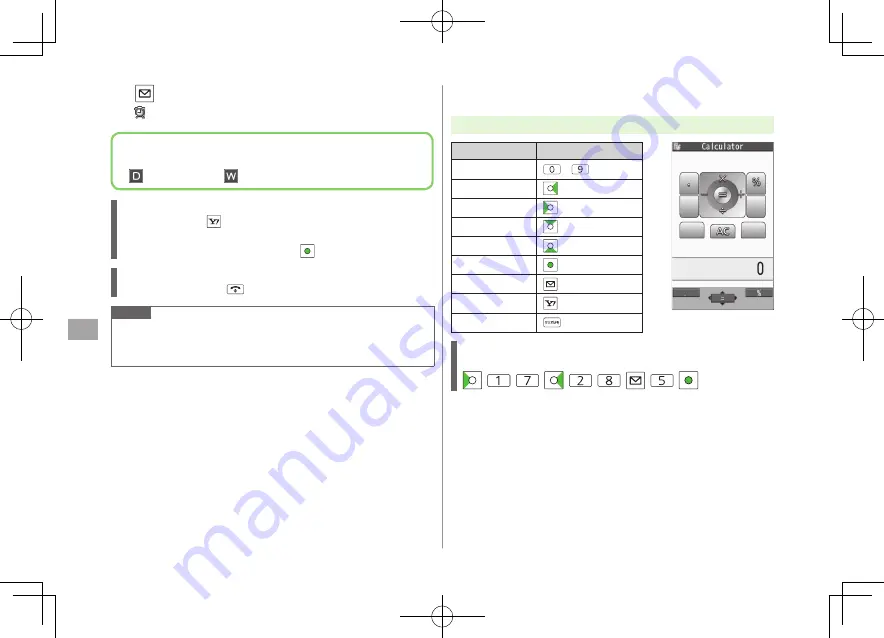
Tools
12-8
12
3
[Finish]
appears.
Canceling & Reactivating Alarm
In Alarms list, press
[Menu]
Select
set this
or
Release this
YES
Highlight a previous setting, and press
to reactivate/cancel Alarm.
Canceling Snooze
Press any key, and press
.
Note
Copy protected files may not be set as Alarm tone.
Alarm tone does not sound when Privacy Key Lock or Personal Data
Lock is set.
Alarm Indicators
Following indicators appear:
: Repeats daily
: Repeats weekly
Calculator
Main Menu
Tools
Calculator
Operation
Assigned key
Number (0 - 9)
-
+
–
x
÷
=
Decimal point
%
Clear
Example:
-17+28.5=11.5
King_E_OI.indb 8
2009/03/04 9:35:57
Summary of Contents for 930P
Page 1: ...User Guide 930P King_E_OI indb 1 2009 03 04 9 31 22 ...
Page 76: ...Call 2 2 22 King_E_OI indb 22 2009 03 04 9 33 29 ...
Page 130: ...7 6 Entertainment 7 King_E_OI indb 6 2009 03 04 9 34 49 ...
Page 142: ...8 12 Music Player 8 King_E_OI indb 12 2009 03 04 9 35 03 ...
Page 164: ...9 22 Managing Files 9 King_E_OI indb 22 2009 03 04 9 35 22 ...
Page 178: ...10 14 Connectivity 10 King_E_OI indb 14 2009 03 04 9 35 32 ...
Page 190: ...11 12 Handset Security 11 King_E_OI indb 12 2009 03 04 9 35 39 ...
Page 224: ...13 22 Messaging 13 King_E_OI indb 22 2009 03 04 9 36 23 ...
Page 238: ...14 14 Internet 14 King_E_OI indb 14 2009 03 04 9 36 35 ...
Page 244: ...15 6 S Appli 15 King_E_OI indb 6 2009 03 04 9 36 38 ...
Page 254: ...17 4 S GPS Navi 17 King_E_OI indb 4 2009 03 04 9 36 46 ...















































