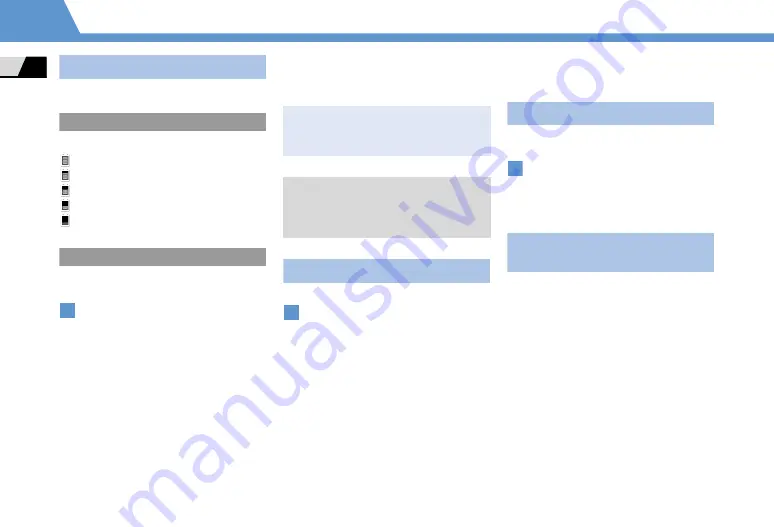
1
-30
Get
ti
n
g
St
a
rted
1
Other B
a
sic Inform
a
tion
Checkin
g
B
a
tter
y
Level
Use Battery Level meters as a gui
d
e only.
Battery Level Indicator
Appears at top of Display.
81% to 100% Battery Level
6
1% to 80% Battery Level
41% to
6
0% Battery Level
21% to 40% Battery Level
0% to 20% Battery Level
Battery Level Beeper & Large Indicator
Check
b
attery level
b
y num
b
er of
b
eeps an
d
large in
d
icator.
i
Settings
d
Other
Settings
d
Battery Level
d
Battery Level in
d
icator appears. Beeps
soun
d
accor
d
ing to the
b
attery level.
Five
b
eeps:
81% to 100% Battery Level
Four
b
eeps:
6
1% to 80% Battery Level
Three
b
eeps:
41% to
6
0% Battery Level
Two
b
eeps:
21% to 40% Battery Level
One
b
eep:
0% to 20% Battery Level
M
y
Phone Number
Check han
d
set phone num
b
er.
i
0
Account Details appear.
■
Add Other Information
o
Enter Security Co
d
e
d
Select an item
d
Enter
information
d
o
■
View All Information
u
Display All Data
d
Enter Security Co
d
e
d
v
to switch ta
b
s
■
Reset Account Details
u
Reset
d
Enter Security
Co
d
e
d
YES
d
Checkin
g
Network St
a
tus
Check Network Status to confirm if voice calls
an
d
/or packet transmission is availa
b
le.
i
Settings
d
Other
Settings
d
Network
Status
d
Network information appears.
Stereo E
a
rphone
Conversion C
a
ble
Use Stereo Earphone Conversion Ca
b
le (sol
d
separately) to connect earphones.
When soun
d
source is monaural (calls, etc.),
stereo earphones output monaural soun
d
to
left an
d
right earphones; when soun
d
source
is stereo, only the left channel is output to
monaural earphones.
1
Note
・
The battery level beeper does not sound in
Manner Mode or when
Keypad Sound
is set
to
OFF
.
Tip
・
When Battery is empty,
Recharge Battery
appears, the battery alarm sounds for about
10 seconds, and handset powers off in about
60 seconds. Charge battery.
1
1



































