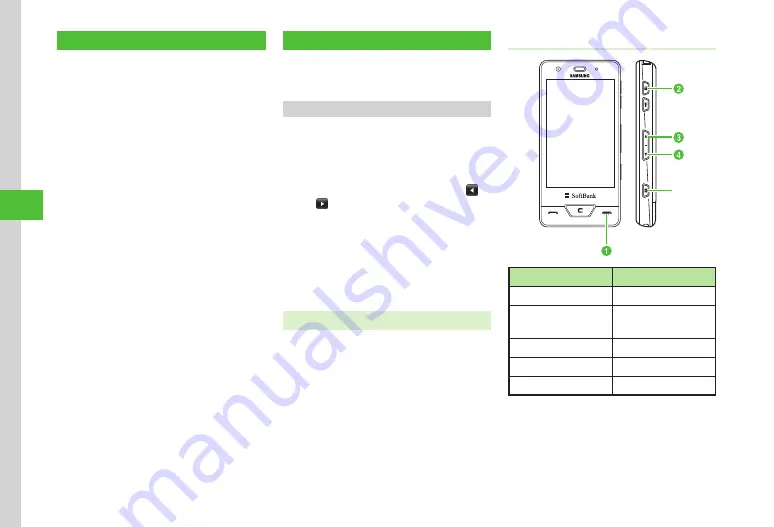
Digital
TV
6-4
6
Channel Setup (Area Setup)
Handset contains local channel information. Before
using TV for the first time, specify your area to set
up channels.
a
Tap Menu
→
TV
→
Watch
TV
b
Confirmation appears, choose
Yes
c
Select a region
d
Select a province
e
Select a local area
・
Channel search starts.
・
To cancel channel search, tap
Cancel
.
f
Tap Next
→
Enter name
Watching TV
When channels are set, watching TV, program
guide, Data Broadcast, and TV links are available
.
Watching TV
a
Tap Menu
→
TV
→
Watch
TV
b
Tap Channel field
→
Select a
channel
・
To change a channel one by one, tap /
.
・
Alternatively, swipe screen right/left to
change channel.
・
Alternatively, in TV window, tap More
→
Set channels
→
Channel switch
→
Select a
channel.
c
To exit TV,
y
→
Yes
・
To adjust volume while watching TV, press
n
/
b
.
Key Assignments
e
No.
Function
a
y
Exit TV
b
l
Lock Touch Panel and
button*
cd
n
/
b
Adjust volume
e
k
Capture still image
e
k
(1 + seconds) Record/End recording
*
Watching programs and adjusting volume is
available. While recording program, recording
continues, but programs cannot be watched.
Summary of Contents for 941SC
Page 3: ...Memo ...
Page 107: ...Memo ...
Page 139: ...Memo ...
Page 177: ...Memo ...
Page 247: ...Memo ...
Page 289: ...Memo ...
















































