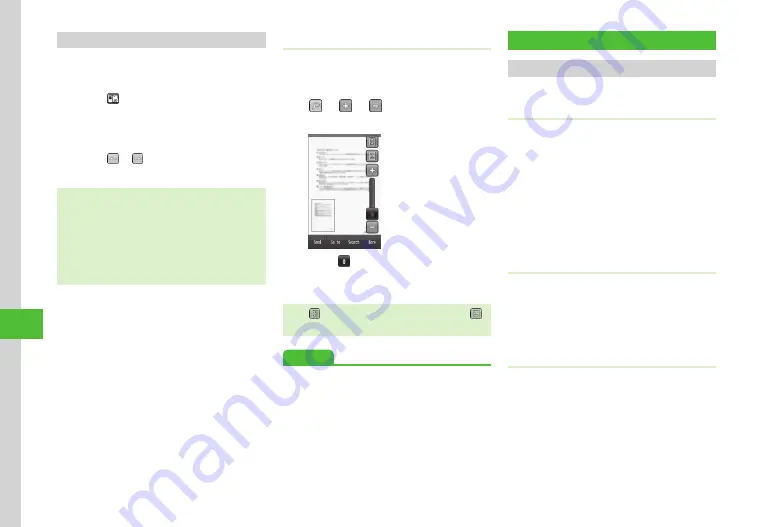
Handy Extras
10-16
10
Using File Viewer
a
Tap Menu
→
Tools
→
Convenient
→
File
viewer
・
Tap to view files on Memory Card.
b
Select a file
c
View the file
・
Tap or to flip page.
・
Swipe Display to scroll (up/down/left/right).
・
Open PDF, XLS, DOC, PPT, or TXT files saved in
Data Folder. Select an image file saved in Data
Folder and File viewer is activated automatically.
・
Files with up to approximately 10 MB can be
browsed. However, browse files of up to 10 MB.
In some cases, files under 10 MB may not be
browsable.
Zoom In/Out
a
Tap Menu
→
Tools
→
Convenient
→
File
viewer
→
Select a file
b
→
or to adjust
magnification
・
Slide to adjust magnification.
・
Alternatively, press
n
/
b
to adjust
magnification.
・
Tap to show a file to fit Display height. Tap
to show a file to fit Display width.
Advanced
●
●
●
●
●
●
Dummy Call
Setting Dummy Call
Set Dummy Call timer, caller's name and number.
Enabling/Disabling Side Key Activation
a
Tap Menu
→
Tools
→
Convenient
→
Dummy
call
→
Side
key
activation
b
On
or
Off
・
When
Side
key
activation
is set to
On
,
in Standby, press
n
for two seconds to
activate Dummy Call.
Setting Timer
a
Tap Menu
→
Tools
→
Convenient
→
Dummy
call
→
Set
timer
b
Select time
Setting Caller
a
Tap Menu
→
Tools
→
Convenient
→
Dummy
call
→
Set
caller
b
Tap Name field
→
Enter caller's
name
c
Tap Phone number field
→
Enter
caller's number
Summary of Contents for 941SC
Page 3: ...Memo ...
Page 107: ...Memo ...
Page 139: ...Memo ...
Page 177: ...Memo ...
Page 247: ...Memo ...
Page 289: ...Memo ...
















































