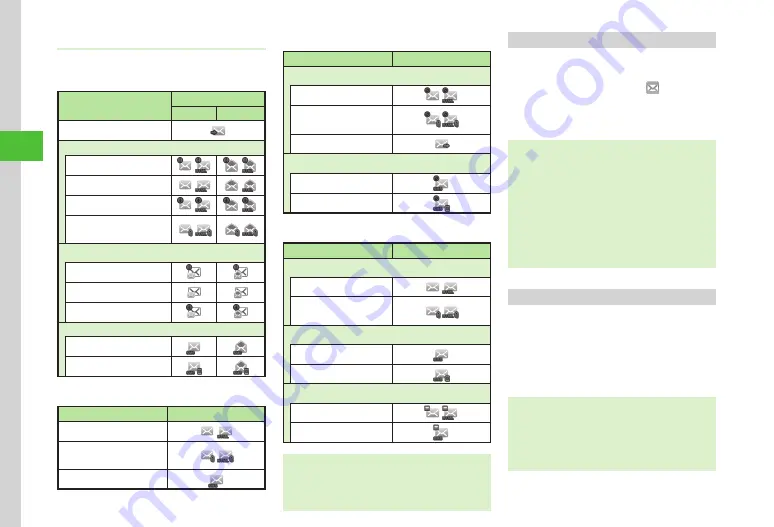
Messaging
4-10
4
Message List
These indicators appear in message lists.
・
Received
Message
Indicators
Description
Icon
Unread
Read
While Receiving S! Mail
S! Mail
Priority high
Priority standard
Priority low
Media file inserted/file
attached
Message Notification
Priority high
Priority standard
Priority low
SMS
Saved to Phone
USIM Card SMS
・
Draft
Message
Indicators
Description
Icon
S! Mail
Media file inserted/file
attached
SMS
・
Unsent
Message
Indicators
Description
Icon
S! Mail
S! Mail
Media file inserted/file
attached
Resending
SMS
SMS
USIM Card SMS
・
Sent
Message
Indicators
Description
Icon
S! Mail
S! Mail
Media file inserted/file
attached
SMS
SMS
USIM Card SMS
Delivery Report
Unread S! Mail
Unread SMS
・
If
Security
→
Secret
mode
is set to
Hide
and,
in Phone Book,
Secret
mode
is set to
On
, only
number or address appears for sent/received
messages to/from secret entries.
Replying to Received Messages
a
Tap Messaging
→
Received
msg.
b
Select a folder
→
Tap beside
message to replay
c
Create a message (
・
Reuse received message to reply (
・
Re
: appears in Subject field automatically.
・
To send to all recipient, select
Reply
to
all
at
b
.
・
Alternatively, tap Messaging
→
Received
msg.
→
Select a folder
→
Select a message
→
Tap Reply
Hold: Quick reply or Reply to all
→
S!
Mail/S!
(History)/SMS
/
SMS
(History).
・
To reply with a preset template (
P.4-21), touch and
hold Reply Hold: Quick reply
→
Select a template.
Forwarding Received Messages
a
Tap Messaging
→
Received
msg.
→
Select a folder
b
Select a message
→
Tap Forward
c
Create a message (
・
Fw
: appears in Subject field automatically.
・
To forward received SMS, select S! Mail or SMS.
・
Alternatively, tap Messaging
→
Received
msg.
→
Select a folder
→
Tap Forward
→
Tap message
to forward.
Summary of Contents for 941SC
Page 3: ...Memo ...
Page 107: ...Memo ...
Page 139: ...Memo ...
Page 177: ...Memo ...
Page 247: ...Memo ...
Page 289: ...Memo ...
















































