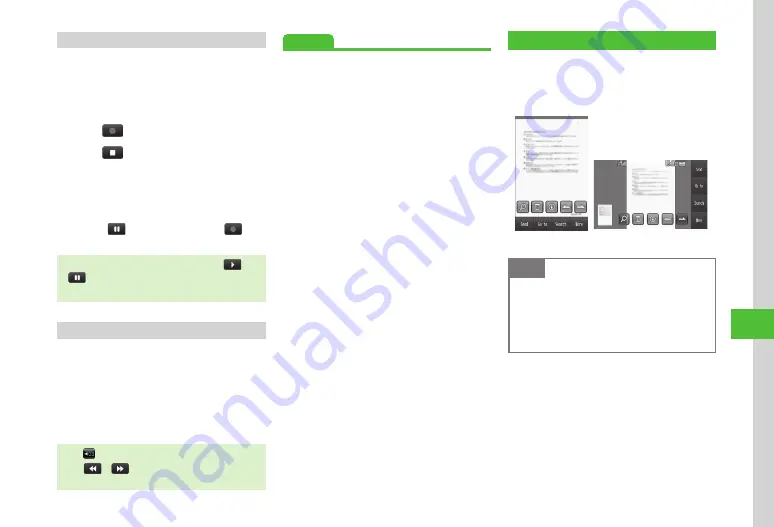
Handy Extras
10-15
10
Recording Sound
Recorded sound is saved to Ring songs
・
tones in
Data Folder.
a
Tap Menu
→
Tools
→
Convenient
→
Voice
recorder
b
Tap
c
Tap
or Save
・
After recording ends, recording is saved to
Ring songs
・
tones folder automatically.
・
When recordable time has elapsed,
recording automatically ends.
・
Tap
to pause recording. Tap
to
resume recording.
・
To quickly confirm recorded content, tap
. Tap
again to pause playback.
・
To start the next recording, tap Record.
Playing Sound
Play sound file saved in Data Folder.
a
Tap Menu
→
Tools
→
Convenient
→
Voice
recorder
b
Tap Data Folder
c
Select a sound file
・
Tap to adjust playback volume level.
・
Tap
/
or scroll Status bar to rewind/fast
forward.
Advanced
●
Setting Recorded Sound File as Ringtone, etc.
●
●
●
●
●
Editing Recorded Sound File Name
●
Protecting Recorded Sound File
●
Viewing Recorded Sound File Details
File Viewer
View document files in Portrait or Landscape view.
Rotate handset to automatically rotate Display
image.
・
This guide describes Portrait View operations.
Portrait View
Landscape View
Note
・
If a document includes many pages or
complicated designs, all pages of the
document may not appear properly.
・
A file in any language other than Japanese
or English may not appear properly.
Summary of Contents for 941SC
Page 3: ...Memo ...
Page 107: ...Memo ...
Page 139: ...Memo ...
Page 177: ...Memo ...
Page 247: ...Memo ...
Page 289: ...Memo ...
















































