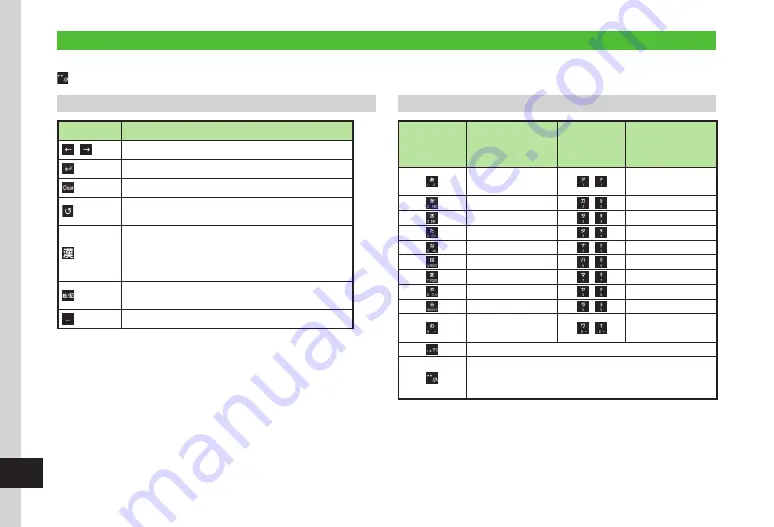
Appendix
15-10
15
Text Entry Window Key Assignments
Multiple characters are assigned to each key. Tap a key repeatedly until the character appears.
is assigned to switch upper case and lower case. Visible keys differ depending on the text entry mode.Text Entry Window Keys
Text Entry Window Keys
Key
Purpose
/
Move cursor, left, right
Enter line break
/
c
Delete one character before cursor or highlighted text
/
t
Reverse toggle characters assigned to the same key before
finalizing character selection (except Numbers)
Switch to Kanji or Hiragana/Hangul/Katakana (double-
byte)/Katakana (single-byte)/Alphanumerics (double-byte)/
Alphanumerics (single-byte)/Number (double-byte)/Number
(single-byte)
Switch to Pictograms/Single-byte Symbols/Double-byte
Symbols/Emoticons entry mode
Enter space
Text Entry Keys
Key
Kanji/Hiragana
Key
(Double-byte
/Single-byte)
Katakana
あいうえお
ぁぃぅぇぉ1
/
アイウエオ
ァィゥェォ1
かきくけこ2
/
カキクケコ2
さしすせそ3
/
サシスセソ3
たちつてとっ4
/
タチツテトッ4
なにぬねの5
/
ナニヌネノ5
はひふへほ6
/
ハヒフヘホ6
まみむめも7
/
マミムメモ7
やゆよゃゅょ8
/
ヤユヨャュョ8
らりるれろ9
/
ラリルレロ9
わをん-
〈スペース〉0
/
ワヲン-
〈スペース〉0
、。?!
・
Add
゛
/
゜
to unfixed, convertible kana
・
Switch Upper case and lower case. (only when conversion is
possible)
Summary of Contents for 941SC
Page 3: ...Memo ...
Page 107: ...Memo ...
Page 139: ...Memo ...
Page 177: ...Memo ...
Page 247: ...Memo ...
Page 289: ...Memo ...
















































