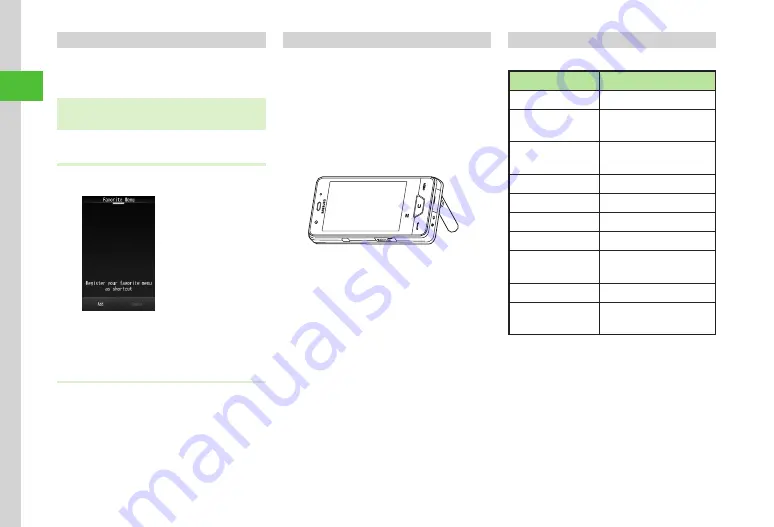
Basic Operations
2-4
2
Using Favorite Menu
Swipe screen upward to open
Favorite
Menu
. In
Favorite Menu screen, tap shortcut icons to activate
functions.
・
For details, see "Using Favorites" (
P.3-5)/"Sending
Adding Shortcut Icon
a
In Standby, swipe screen upward
b
Tap Add
→
Tap menu item
→
Check
items
→
Tap Add
Removing Shortcut Icon
a
In Standby, swipe screen upward
b
Tap Remove
→
Check items
→
Tap
Remove
Built-in Stand
Open Built-in stand to automatically access assigned
functions (complete setup beforehand).
a
Tap Menu
→
Settings
→
Phone
settings
→
Auto
activation
settings
b
Photo
movie
/
Music
player
/
Movie
player
/
Sub
camera
/
TV
/
TV
player
/
Yahoo!
Keitai
/
PC
site
browser
/
Off
kn
a
Btf
oS
Using Shortcut Keys
In Standby, use the following keys to access functions.
Key
Menu/Function
t
Open Call Log (outgoing)
t
(1 + seconds)
Dial
c
(1 + seconds)
Open Recordings list
l
Activate/Cancel Key Lock
m
Select Manner mode
m
(1 + seconds) Toggle Manner mode On/Off
n
/
b
Adjust Earpiece volume
n
(2 + seconds)
Activating Dummy Call (set
by Side Key (down)
b
(2 + seconds)
Activate Wi-Fi
k
(2 + seconds)
Activate Camera/Video
Camera
Summary of Contents for 941SC
Page 3: ...Memo ...
Page 107: ...Memo ...
Page 139: ...Memo ...
Page 177: ...Memo ...
Page 247: ...Memo ...
Page 289: ...Memo ...
















































