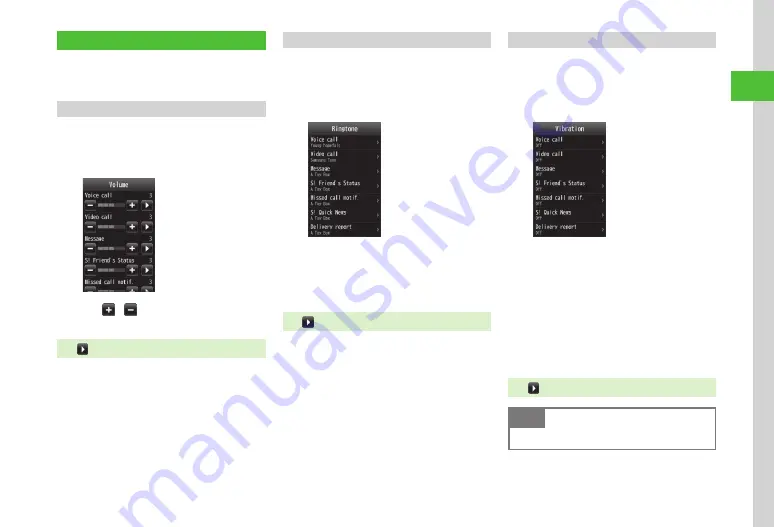
Basic Operations
2-5
2
Incoming Settings
Adjust Volume, Ringtone and Vibration settings.
Use Ringtone/Vibration pattern to identify caller.
Changing Volume
Select from six volume levels:
0
(mute) to
5
.
a
Tap Menu
→
Settings
→
Sound
settings
→
Volume
b
Tap /
・
Scroll bar to adjust volume.
Tap to play Ringtone.
Changing Ringtone
Besides presets, get Ring songs, music, videos, or
Flash
®
Ringtones via Internet for handset use.
a
Tap Menu
→
Settings
→
Sound
settings
→
Ringtone
b
Select incoming type
c
Select Ringtone type
d
Select Ringtone file
Tap after file name to play sample.
Setting Vibration
Select Vibration Pattern from following options:
Off
,
Pattern
1
to
Pattern
5
, and
Link
to
sound
.
a
Tap Menu
→
Settings
→
Sound
settings
→
Vibration
b
Select incoming type
c
Select Vibration
■
To Cancel Vibration
Off
■
To Select Vibration Pattern
Pattern
1
to
Pattern
5
■
To Link Vibration to Ringtone
Link
to
sound
Tap after file name to play sample.
Note
Only Link Vibration supported file vibrates.
Summary of Contents for 941SC
Page 3: ...Memo ...
Page 107: ...Memo ...
Page 139: ...Memo ...
Page 177: ...Memo ...
Page 247: ...Memo ...
Page 289: ...Memo ...
















































