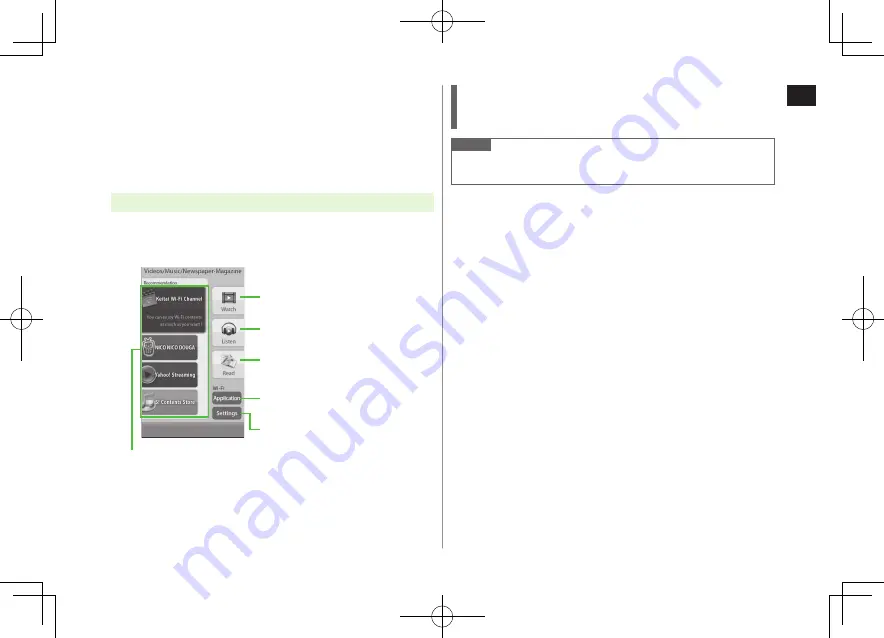
1
Getting Started
1-27
Using Videos/Music
Download videos, music, newspapers or magazines from
websites. Play back downloaded files from Videos/Music
menu.
Subscription to Keitai Wi-Fi service may be required for some content.
Make sure to check information before using sites.
Main Menu
4
Videos/Music
1
Select an item
Follow onscreen instructions.
Open Videos folder
(
Z
P.10-13)
Activate Music Player
(
Z
P.9-6)
Activate Digital Media Viewer
Access My SoftBank for
Keitai Wi-Fi subscription
Open Wi-Fi setting window
(
Z
P.11-11)
Connect to respective sites
Menu Item Update
Confirmation may appear when Videos/Music menu opens. Select
YES
to
update. If
NO
is selected, confirmation keeps appearing.
Note
Alternatively,
Main Menu
4
Settings
4
Phone Settings
4
Videos/Music Updates










































