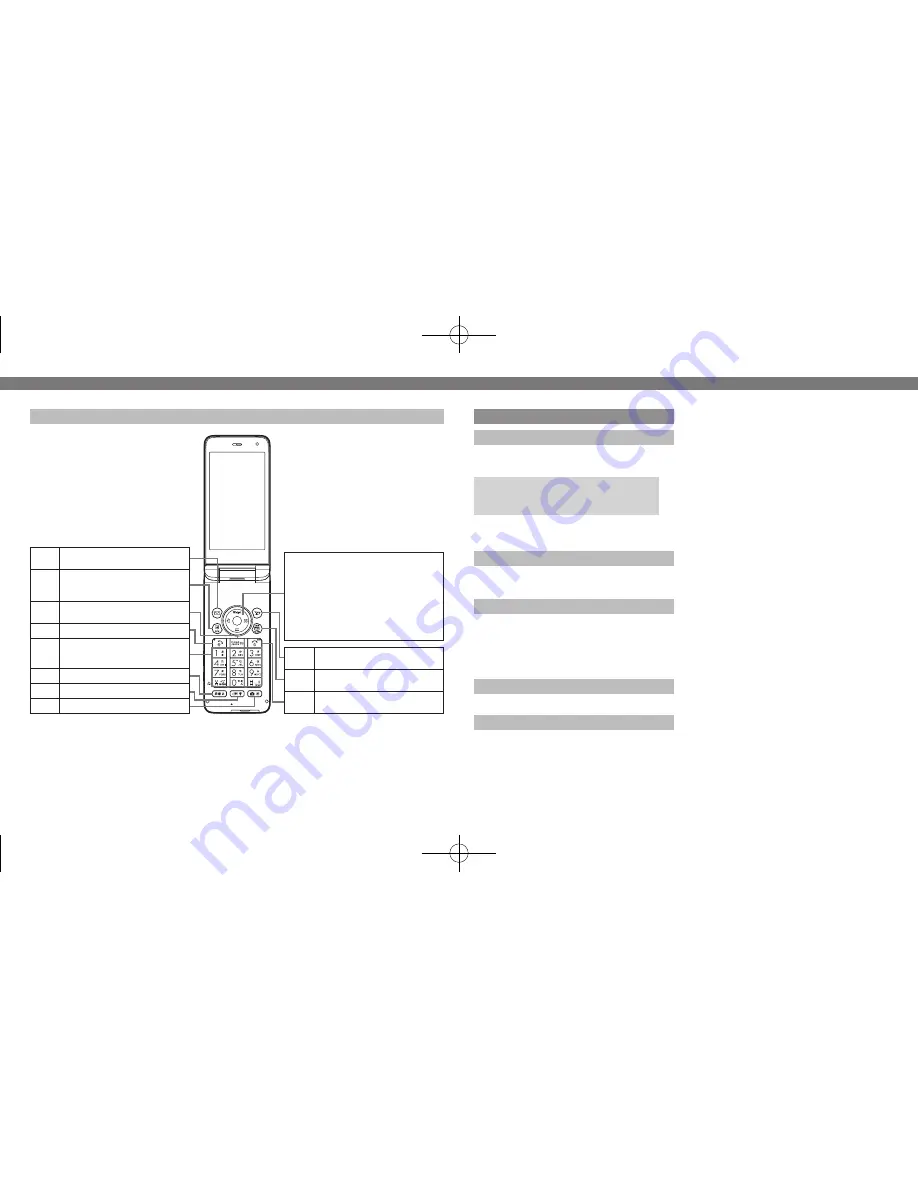
32
33
English Simple Manual
Handset Keys
Basic Operations
Handset Power On/Off
Power On
■
"
(Long)
After Power On Graphic, follow these steps:
"
S
"
S
%
S
b
S
%
Change interface to English (below).
Power Off
■
"
(Long)
English Interface
%
S
設定
S
%
S
Language
S
%
S
English
S
%
Network Settings
A prompt appears when
%
,
a
,
B
or
A
is pressed
for the first time. Follow these steps to retrieve
Network Information to use Network-related
services and TV; retrieval automatically sets Clock:
Yes
S
%
S
Retrieval starts
S
%
My Phone Number
%
S
0
Phone Help
Access this handy guide to handset settings and key
functions/shortcuts.
%
S
Tools
S
%
S
Doc./Rec.
tab
S
Phone
Help
S
%
S
Select item
S
%
Multi Selector
Select menu items, move cursor,
or scroll pages, etc.
%
: Open Main Menu
c
: Open Received Calls
d
: Open Icon View
a
: Open Mobile Widget window
b
: Open Phone Book
A
Open Yahoo! Keitai portal or
execute Softkey functions
&
Activate TV. In text entry
windows, switch entry modes.
"
End calls or operations. Long
Press to power handset on/off.
B
Open Messaging menu or
execute Softkey functions
'
Open Shortcuts menu. In text
entry windows, toggle upper/
lower case.
$
Delete entries, escape/return to
previous window
!
Initiate/answer calls
1
|
#
Enter numbers/characters
~
Open Dictionary
)
Select handset mode
|
Activate mobile camera
Summary of Contents for 943SH
Page 1: ...20 3 TCAUZA139AFZZ 10B XXX X XX XXXX...
Page 3: ...2 3 11 Off...
Page 4: ...4 5 1 2 3 AC ZTDAA1 AC AC AC100V AC 1 2 AC 3 AC AC 4 AC 5 6 AC...
Page 7: ...10 11 30 USB 1 Sg S 2 f Se S 3 e S A 4 5 6 7 8 9...
Page 8: ...12 13 USIM IH 8 5 6 4 4 4 IC 1 2 3 Li ion00 8 4 8 4 4 8 8 4...
Page 10: ...16 17 A9 4 4 4 8 4 4 8 4 8 8 8 4 AC AC100V 240V AC DC12V 24V 4 9 8 9 8 4 8 7 4 9 8...
Page 11: ...18 19 USIM USIM A 5 35 35 85 AC 13 22cm ICU CCU 4 4 8 8 8 8...



































