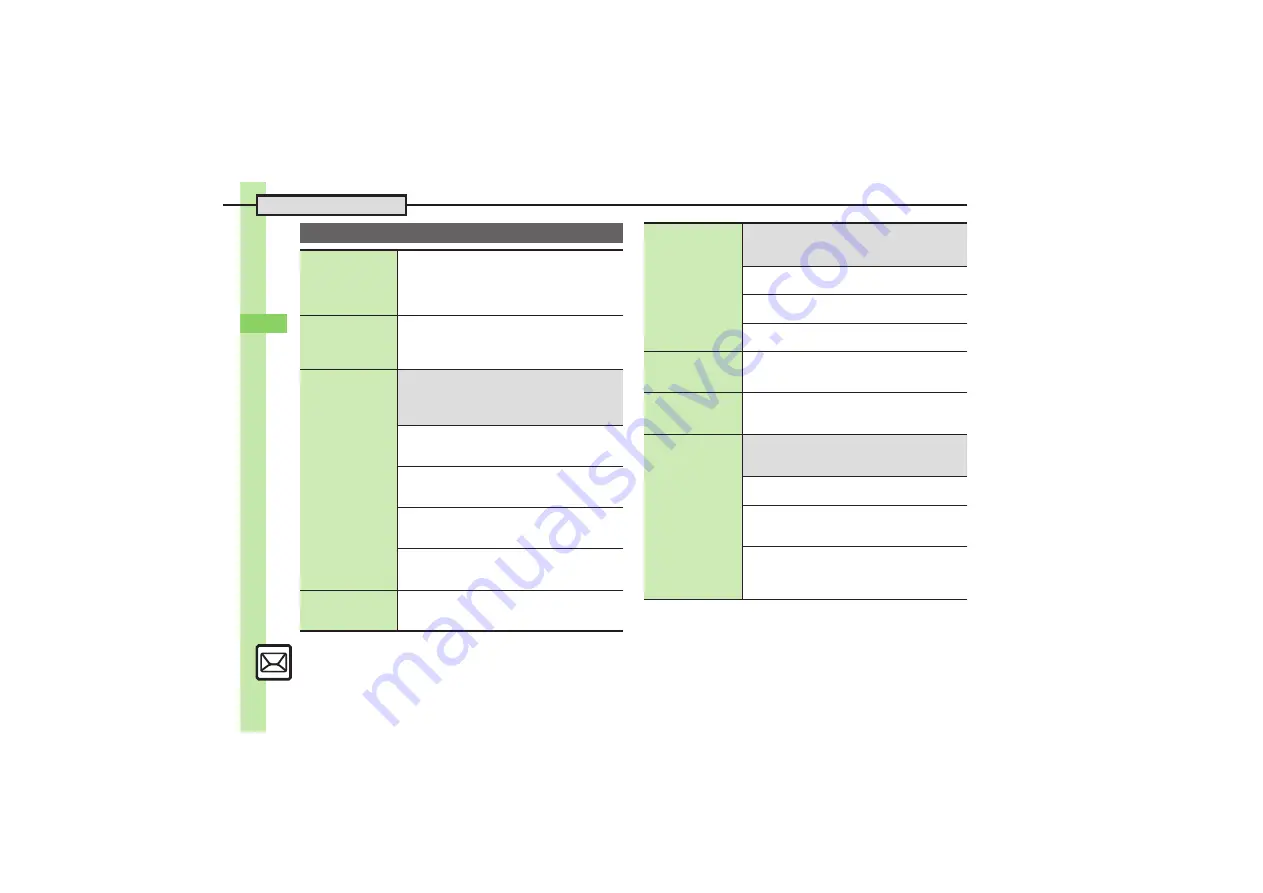
Me
ss
ag
in
g
5
Additional Functions
5-
36
Receive Settings
Limiting incoming
S! Mail message
size
B
S
Settings
S
%
S
Receive Settings
S
%
S
Message Download
S
%
S
DL Size Limit
S
%
S
Restricted(300KB)
S
%
.
Exceeding attachments are reduced (images) or
deleted (other files) at Server.
Retrieving all
messages
(including spam)
automatically
B
S
Settings
S
%
S
Receive Settings
S
%
S
Message Download
S
%
S
Condition(Auto)
S
%
S
All Message
S
%
.
Available when Sort Spam Mail is active.
Deleting addresses/
domains specified
for complete
message retrieval
7
B
S
Settings
S
%
S
Receive
Settings
S
%
S
Message Download
S
%
S
Condition(Auto)
S
%
S
Selected Mail
S
B
S
See below
One Entry (Mail Address)
Individual Address
S
B
S
Select entry
S
B
S
Delete
S
%
S
Yes
S
%
S
A
All Entries (Mail Address)
Individual Address
S
B
S
Select entry
S
B
S
Clear All
S
%
S
Yes
S
%
S
A
One Entry (Domain)
Receive by the Domain
S
B
S
Select entry
S
B
S
Delete
S
%
S
Yes
S
%
S
A
All Custom Entries (Domain)
Receive by the Domain
S
B
S
Select entry
S
B
S
Clear All
S
%
S
Yes
S
%
S
A
Selecting automatic
deletion option for
received messages
B
S
Settings
S
%
S
Receive Settings
S
%
S
Auto Delete Received Msg.
S
%
S
Select
option
S
%
Changing alerts for
messages
received during
handset use
7
B
S
Settings
S
%
S
Receive
Settings
S
%
S
Other Than Standby Screen
S
%
S
See below
Showing New Message Window
Incoming Display Setting
S
%
S
On
S
%
Selecting Scrolling Notice Option
View Setting
S
%
S
Select option
S
%
Muting Alert Sound
Alert Sound
S
%
S
Off
S
%
Muting ringer, etc.
for messages sorted
into Secret folders
B
S
Settings
S
%
S
Receive Settings
S
%
S
Secret Folder
S
%
S
No Response
S
%
Hiding graphics
above Information
window
B
S
Settings
S
%
S
Receive Settings
S
%
S
Link to Feeling
S
%
S
Standby Screen
Info.
S
%
S
Off
S
%
Changing
illumination settings
7
B
S
Settings
S
%
S
Receive
Settings
S
%
S
Link to Feeling
S
%
S
Light
S
%
S
See below
Disabling Illumination
Switch On/Off
S
%
S
Off
S
%
Changing Color
Light Color
S
%
S
Select category
S
%
S
Select color
S
%
Setting Key Illumination Pattern
Key Pattern
S
%
S
Select item
S
%
S
Select pattern
S
%
.
Not effective when Switch On/Off is set to
Link to Sound
.
















































