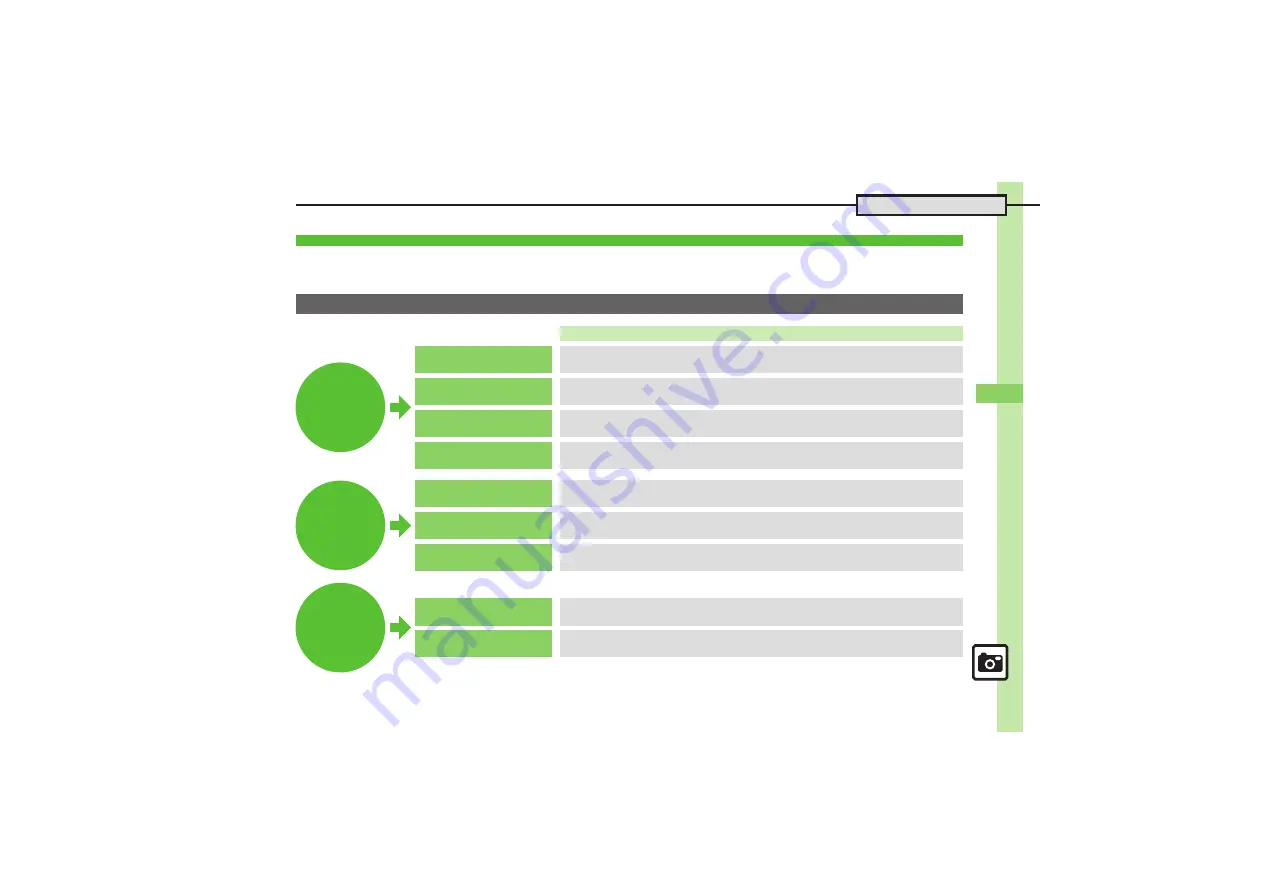
Ca
me
ra
& Ima
g
in
g
8
8
-
11
Photo Camera
Change settings according to purpose/shooting conditions; save frequently used settings as
My Camera
for future use.
.
Some settings may be unavailable depending on camera mode (no corresponding indicators appear).
.
For setting procedures, see
. In addition to these, there are settings unique to each tailored camera.
Changing & Saving Camera Settings
Major Items
Select image size from
8
M(244
8
x3264)
to
QVGA(240x320)
Shutter
Focus
Ima
g
e Size
&
Quality
Self-timer
Shutter Sound
Shutter Mode
Focus Mode
Chase Focus
Focus Mark
Continuous AF
Picture Size
Picture Quality
Description
Select
Normal(Portrait)
,
Center Auto Focus
,
Spot Auto Focus
,
Macro
or
Manual
Focus
Track foc
u
s-locked s
ub
ject a
u
tomatically as it mo
v
es
w
ithin framed image
Select foc
u
s frame design from
Pattern 1
to
Pattern 6
Adj
u
st foc
u
s contin
u
o
u
sly as foc
u
s-locked s
ub
ject
'
s position changes
Select
10 sec.
,
5 sec.
,
2 sec.
or
Off
Select sh
u
tter click so
u
nd from
Pattern 1
to
Pattern 3
Select
Normal
(man
u
al),
E
g
ao
(smile detection) or
Furimuki
(face detection)
Select image
qu
ality from
Hi
g
h Quality
,
Fine
and
Normal
















































