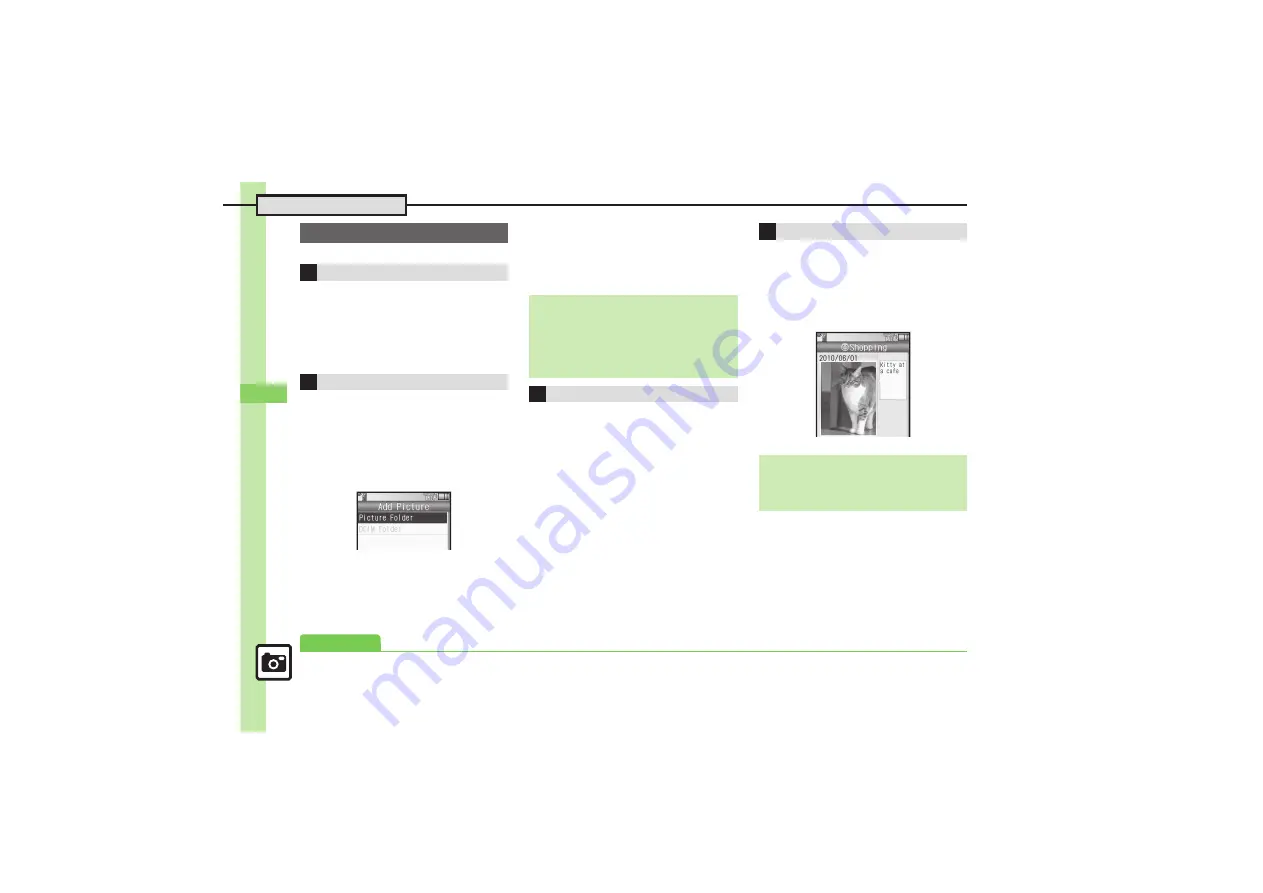
Ca
me
ra
& Ima
g
in
g
8
Opening Files
8
-
20
Some albums may not be edited.
1
In album list, select album
S
B
2
Change Album Name
S
%
3
Enter name
S
%
Not available for By Date or By Camera
albums.
1
In album list, select album
S
B
2
Add Picture
S
%
3
Select folder
S
%
.
For
DCIM Folder
, select a folder and
press
%
.
4
Select image
S
%
1
In album list, select album
S
B
2
Delete
S
%
3
Yes
S
%
1
In image list, select image
S
B
2
Edit Comment
S
%
3
Enter text
S
%
.
Entered text appears in image list.
Editing Albums
Renaming Albums
Adding Images
Adding Images via Data Folder
%
S
Data Folder
S
%
S
Pictures
or
DCIM
S
%
S
Select image
S
B
S
Save to Album
S
%
S
Select
category
S
%
S
Select album
S
%
,
For
DCIM
, select a folder and press
%
.
Deleting Albums
Adding Comments to Images
Other Editing Options
.
Album image handling is similar to that of
Data Folder. For more information, see
the chapter "Data Folder & Memory Card."
Advanced
0
Unlocking Secret Data Folder temporarily
)
















































