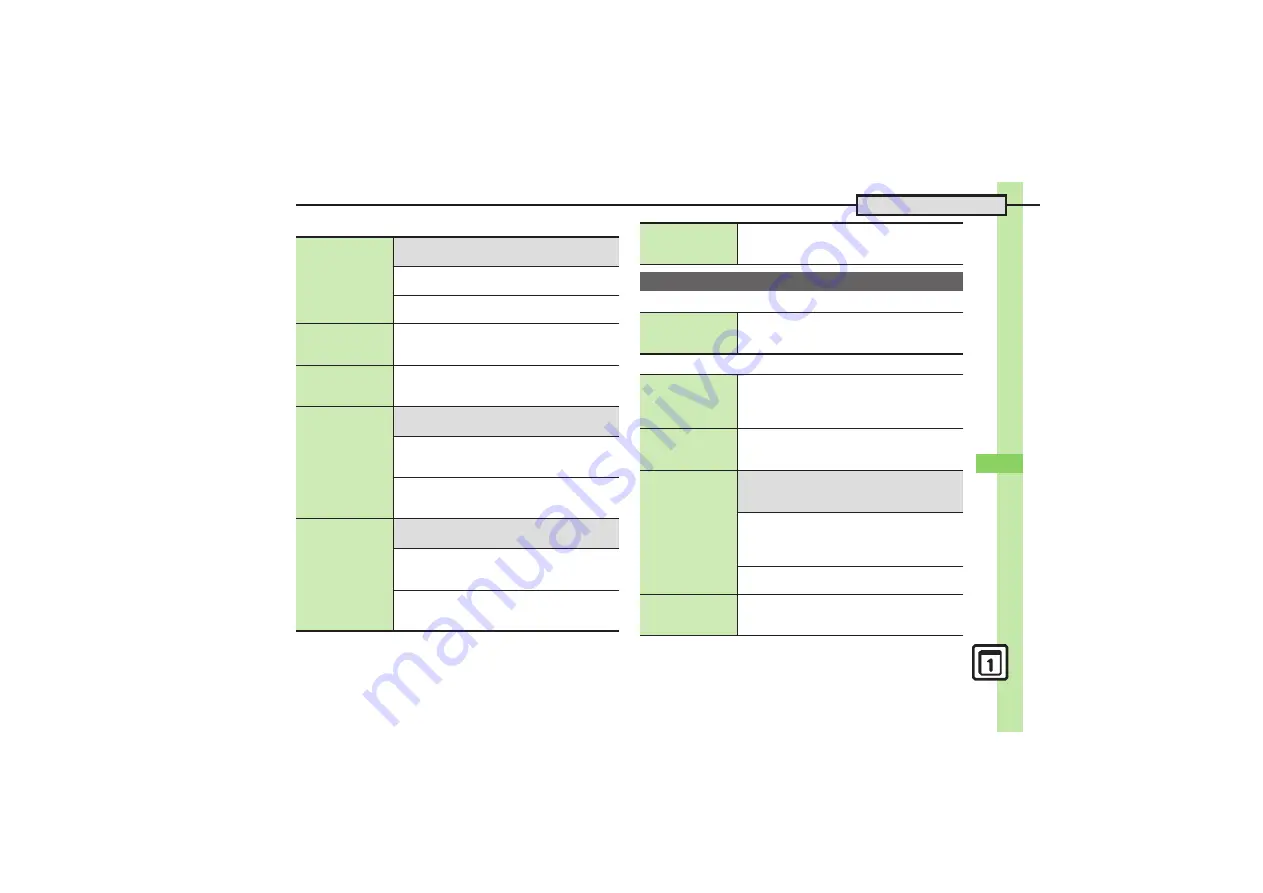
Han
d
y Ex
tr
as
11
11-
45
Additional Functions
[
Managing Schedules
[
Task List
[
Saving/Editing Tasks
Searching entries
7
%
S
Tools
S
%
S
In PIM/Life menu,
Calendar
S
%
S
See below
By Part of Subject
6
S
Enter text
S
%
By Category
9
S
Select Category
S
%
Checking memory
status
%
S
Tools
S
%
S
In PIM/Life menu,
Calendar
S
%
S
Select date
S
B
S
Memory
Status
S
%
Deleting all entries
%
S
Tools
S
%
S
In PIM/Life menu,
Calendar
S
%
S
B
S
Delete
S
%
S
All
Appointments
S
%
S
Yes
S
%
Deleting entries by
specifying week
(Week View)
7
%
S
Tools
S
%
S
In PIM/Life menu,
Calendar
S
%
S
See below
Within One Week
Select date
S
B
S
Delete
S
%
S
All This
Week
S
%
S
Yes
S
%
Up to the End of Previous Week
Select date
S
B
S
Delete
S
%
S
Up to Last
Week
S
%
S
Yes
S
%
Deleting entries by
specifying month
(1Month/3Month
View)
7
%
S
Tools
S
%
S
In PIM/Life menu,
Calendar
S
%
S
See below
Within One Month
Select date
S
B
S
Delete
S
%
S
All This
Month
S
%
S
Yes
S
%
Up to the End of Previous Month
Select date
S
B
S
Delete
S
%
S
Up to Last
Month
S
%
S
Yes
S
%
Deleting entries in
six months
(6Month View)
%
S
Tools
S
%
S
In PIM/Life menu,
Calendar
S
%
S
B
S
Delete
S
%
S
All
This 6Months
S
%
S
Yes
S
%
Tasks
Hiding tasks
%
S
Tools
S
%
S
In PIM/Life menu,
Tasks
S
%
S
Select task
S
B
S
Edit
S
%
S
Secret:
S
%
S
On
S
%
S
A
Editing tasks
%
S
Tools
S
%
S
In PIM/Life menu,
Tasks
S
%
S
Select task
S
B
S
Edit
S
%
S
Select
item
S
%
S
Edit in the same manner as
saving tasks
S
A
Setting priority
%
S
Tools
S
%
S
In PIM/Life menu,
Tasks
S
%
S
Select task
S
B
S
Edit
S
%
S
Priority:
S
%
S
Select priority
S
%
S
A
Changing Alarm
tone/video &
duration
7
%
S
Tools
S
%
S
In PIM/Life menu,
Tasks
S
%
S
Select task
S
B
S
Edit
S
%
S
Alarm:
S
%
S
See below
Alarm Tone/Video
Assign Tone/Video:
S
%
S
Select folder
S
%
S
Select tone/file
S
%
S
A
S
A
.
Select start point if required.
Duration
Duration:
S
%
S
Select time
S
%
S
A
S
A
Changing Alarm
volume
%
S
Tools
S
%
S
In PIM/Life menu,
Tasks
S
%
S
B
S
Alarm Settings
S
%
S
Alarm
Volume:
S
%
S
Adjust level
S
%
















































