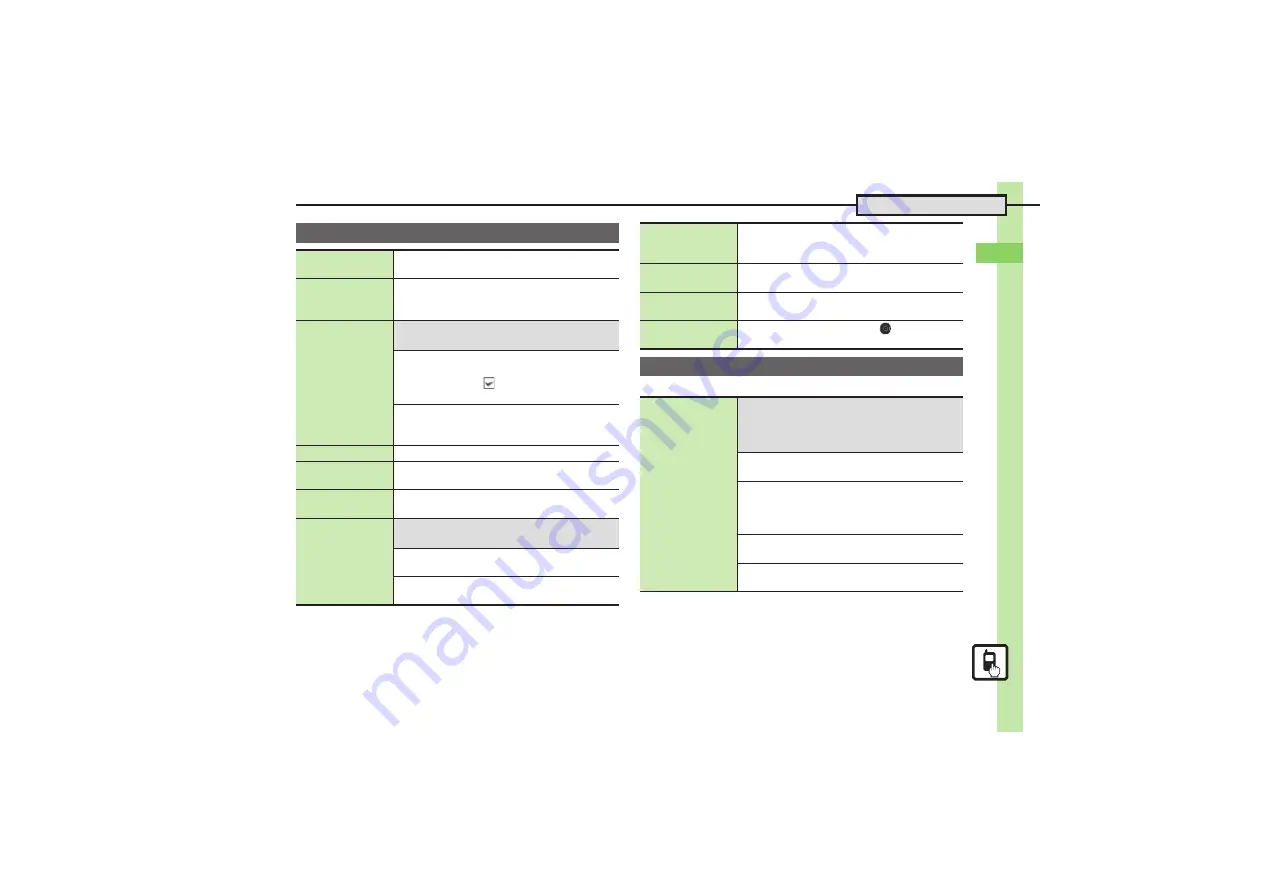
Ba
si
c Op
er
at
io
ns
2
2-
29
Additional Functions
[
Home Panel
Icon View
Moving icons
d
S
B
(Long)
S
Move
S
%
S
Select icon
S
%
S
Specify target location
S
%
S
B
Pasting to Standby
d
S
Select icon (widget)
S
B
(Long)
S
Set
as StbyShortcut
S
%
S
Specify target
location
S
%
Removing multiple
icons at once
7
d
S
B
(Long)
S
Operate from List
S
%
S
See below
Selected Icons
Select & Remove
S
%
S
f
Select tab
S
Select icon
S
%
(
)
S
Complete selection
S
A
S
Yes
S
%
Whole Page
Remove All
S
%
S
Select page
S
A
S
Yes
S
%
Switching pages
d
S
A
(Long)
S
Select page
S
%
Changing page
order
d
S
B
(Long)
S
Move Page
S
%
S
Select
target location
S
%
Inserting pages
d
S
B
(Long)
S
Insert Page
S
%
S
Insert
Previous
or
Insert Next
S
%
Editing page
names
7
d
S
B
(Long)
S
Settings/Manage
S
%
S
Change Page Name
S
%
S
See below
Renaming
Select page
S
%
S
Enter name
S
%
Resetting All Page Names
B
S
Yes
S
%
Hiding icons
d
S
B
(Long)
S
Settings/Manage
S
%
S
Hide
Icons
S
%
S
Select page
S
%
S
On
S
%
.
Handset Code is required to re-select
Off
.
Opening properties
d
S
Select icon (widget)
S
B
(Long)
S
Details
S
%
Deleting invalid
icons
d
S
B
(Long)
S
Settings/Manage
S
%
S
Remove Invalid Icon
S
%
S
Yes
S
%
Accessing last
opened page with
d
a
S
B
S
Settings
S
%
S
Key Settings
S
%
S
Last Visited Page
S
%
Sub Display
Selecting Home
Panel Wallpaper
7
%
S
Settings
S
%
S
In Sound/
Display menu,
Sub-Display
S
%
S
Home
Panel
S
%
S
Panel 1 Wallpaper
to
Panel 3
Wallpaper
S
%
S
See below
Preset Graphics
Select graphic
S
%
Data Folder Images
Pictures
S
%
S
Select image
S
%
S
Select
option
S
%
S
%
.
Select
Cut
to specify image area or zoom in/out.
Chara Time
Chara Time
S
%
Customized Screen
Customized Screen
S
%
















































