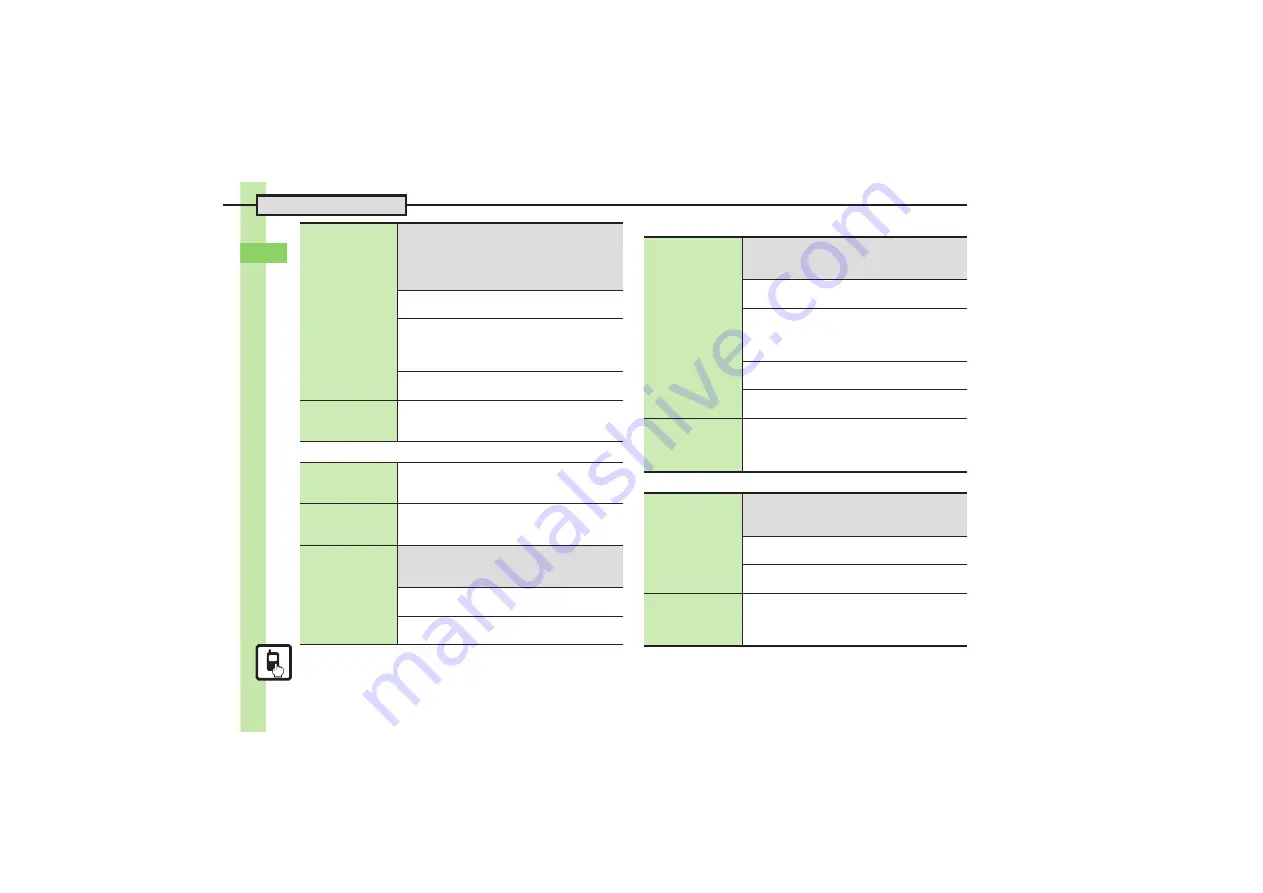
Ba
si
c Op
er
at
io
ns
2
Additional Functions
2-
30
[
Incoming Calls & Charging
[
View Settings
[
Sub Display Touch Panel
Selecting images
for incoming calls,
etc.
7
%
S
Settings
S
%
S
In Sound/Display
menu,
Sub-Display
S
%
S
System Graphics
S
%
S
Select item
S
%
S
See below
.
Data Folder images and Customized Screens may
be unsetable depending on item.
Preset Graphics
Select pattern
S
%
Data Folder Images
Pictures
S
%
S
Select image
S
%
S
Select
option
S
%
S
%
.
Select
Cut
to specify image area or zoom in/out.
Customized Screen
Customized Screen
S
%
Showing
indicators (battery
strength, etc.)
%
S
Settings
S
%
S
In Sound/Display
menu,
Sub-Display
S
%
S
Show Indicators
S
%
S
On
S
%
Hiding caller info
%
S
Settings
S
%
S
In Sound/Display
menu,
Sub-Display
S
%
S
Caller Display
S
%
S
Off
S
%
Hiding Phone
Book Categories
for incoming calls
%
S
Settings
S
%
S
In Sound/Display
menu,
Sub-Display
S
%
S
Category Display
S
%
S
Off
S
%
Changing Clock
view for charging
7
%
S
Settings
S
%
S
In Sound/
Display menu,
Sub-Display
S
%
S
Desk
Clock Mode
S
%
S
See below
Changing Pattern
Pattern Setting
S
%
S
Select pattern
S
%
Hiding Clock
Switch On/Off
S
%
S
Off
S
%
Selecting Sub
Display view
(handset open)
7
%
S
Settings
S
%
S
In Sound/
Display menu,
Sub-Display
S
%
S
Open View
S
%
S
See below
Preset Graphics
Pattern
S
%
S
Select pattern
S
%
Data Folder Images
Pattern
S
%
S
Pictures
S
%
S
Select image
S
%
S
Select option
S
%
S
%
.
Select
Cut
to specify image area or zoom in/out.
Mirror
Etiquette Mirror
S
%
None
Silk White
S
%
Changing
orientation
%
S
Settings
S
%
S
In Sound/Display
menu,
Sub-Display
S
%
S
Display Direction
S
%
S
Normal
or
Charging
S
%
S
Vertical
or
Horizontal
S
%
Enabling Touch
vibration
7
%
S
Settings
S
%
S
f
Phone/
G
S
Touch Panel(Sub-Display)
S
%
S
Touch
Reaction
S
%
S
See below
Enabling Always
On(Vibrating)
S
%
Enabling Except in Manner Mode
On(Except Manner Mode)
S
%
Calibrating Touch
Panel
%
S
Settings
S
%
S
f
Phone/
G
S
Touch
Panel(Sub-Display)
S
%
S
Correct Touch
Panel
S
%
S
Yes
S
%
S
Close handset
.
Follow onscreen instructions.
















































