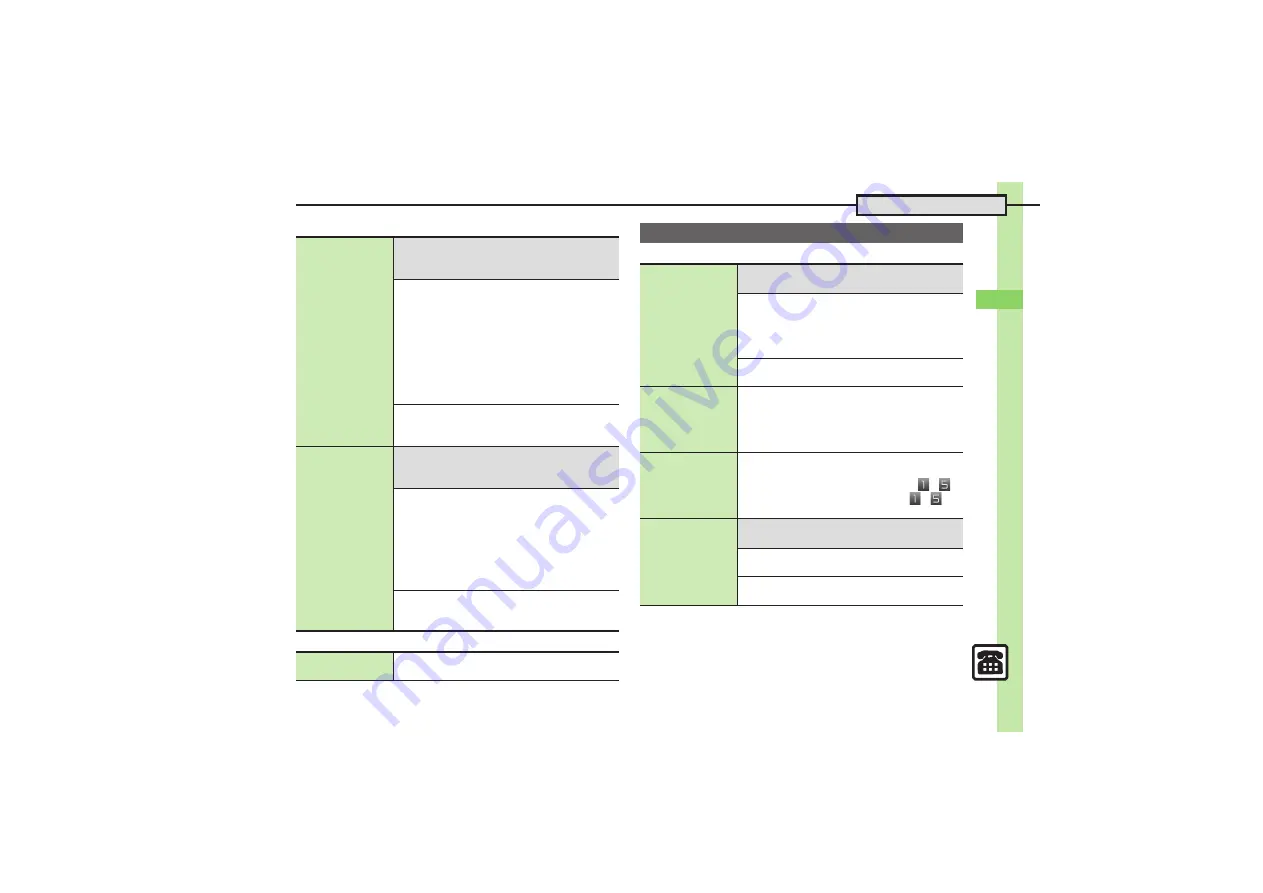
Cal
ling
4
4-
19
Additional Functions
[
Call Barring
[
Caller ID
[
Voice Call
Setting/canceling
outgoing call
restriction
7
%
S
Settings
S
%
S
f
Call
S
Call
Barring
S
%
S
Bar Outgoing Calls
S
%
S
See below
Setting Restriction
Select restriction
S
%
S
On
S
%
S
Enter
Center Access Code
S
%
.
Outgoing SMS messages are also restricted.
.
Outgoing S! Circle Talk requests are not affected.
.
Following restrictions are available:
,
All Outgoing Calls: Restrict all non-emergency calls
,
Bar Int'l Call: Restrict all international calls
,
Local & Home Only: Restrict all international calls
except to Japan
Canceling All Restrictions
Cancel All
S
%
S
Enter Center Access Code
S
%
Setting/canceling
incoming call
restriction
7
%
S
Settings
S
%
S
f
Call
S
Call
Barring
S
%
S
Bar Incoming Calls
S
%
S
See below
Setting Restriction
Select restriction
S
%
S
On
S
%
S
Enter
Center Access Code
S
%
.
Incoming SMS messages are also restricted.
.
Incoming S! Circle Talk requests are not affected.
.
Following restrictions are available:
,
All Incoming Calls: Reject all calls
,
Bar if Abroad: Reject calls when outside Japan
Canceling All Restrictions
Cancel All
S
%
S
Enter Center Access Code
S
%
Showing/hiding
Caller ID
%
S
Settings
S
%
S
f
Call
S
Show My
Number
S
%
S
On
or
Off
S
%
Settings
Answering calls
automatically
when using
Headphones
7
%
S
Settings
S
%
S
f
Call
S
Auto
Answer
S
%
S
See below
Activating Auto Answer
Switch On/Off
S
%
S
On
S
%
.
When Auto Answer is active, Auto Answer tone
sounds after ringtone even in Manner mode; cancel
afterward.
Changing Ring Time
Answer Time
S
%
S
Enter time
S
%
Saving frequently
used touch tones
%
S
Phone
S
%
S
Touch-Tone Signal List
S
%
S
Select number
S
%
S
Enter name
S
%
S
Enter digits
S
%
.
Send saved tones from Voice Call window via
Options menu.
Saving touch
tones for White
Office
%
S
Phone
S
%
S
Touch-Tone Signal List
S
%
S
B
S
Change to White Office Tone
S
%
.
Touch tones for White Office are saved to
-
.
.
When touch tones are already saved in
-
,
choose
Yes
and press
%
.
Deleting touch
tones
7
%
S
Phone
S
%
S
Touch-Tone
Signal List
S
%
S
See below
One Entry
Select number
S
B
S
Delete
S
%
S
Yes
S
%
All Entries
B
S
Reset
S
%
S
Yes
S
%
















































