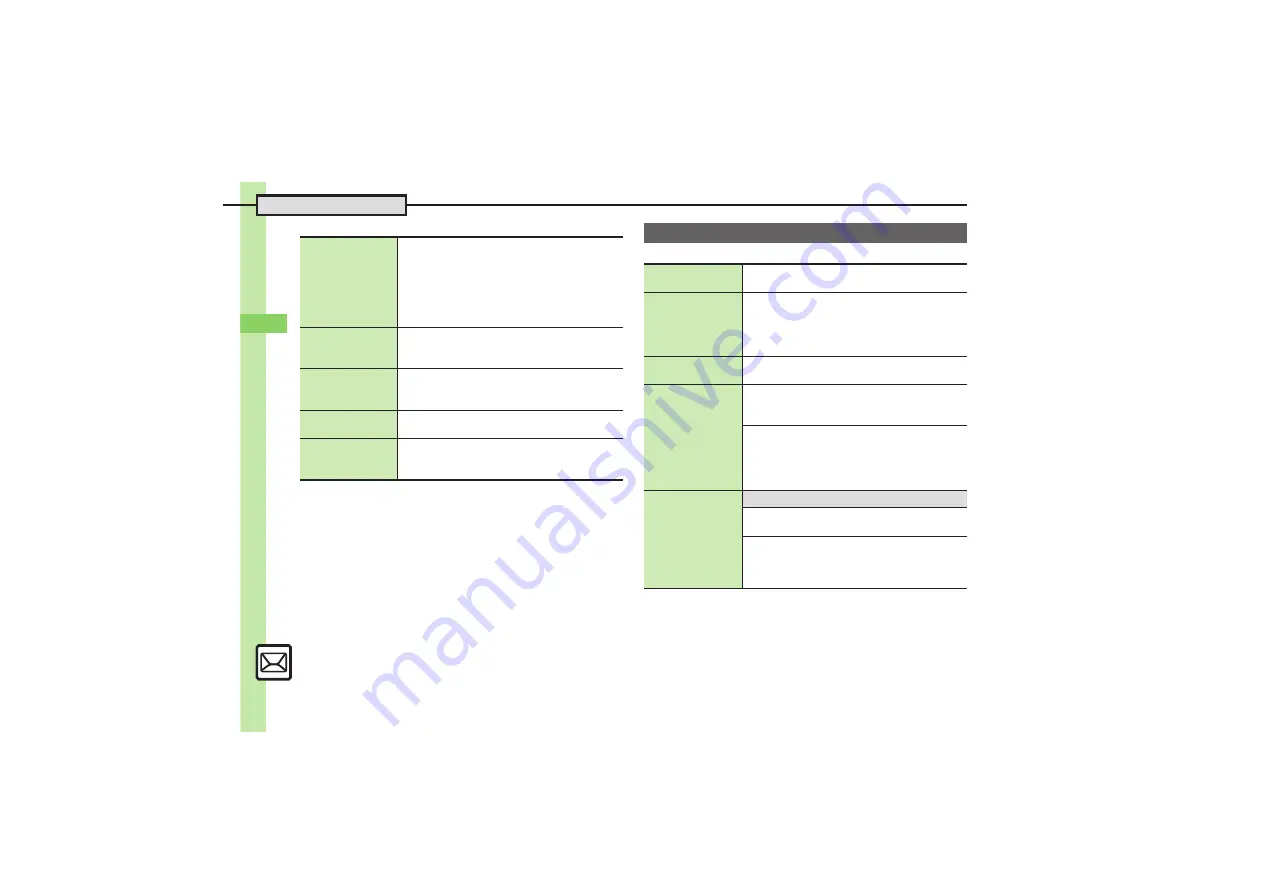
Me
ss
ag
in
g
5
Additional Functions
5-
2
8
[
My Pictograms
[
Receiving
Creating
Categories
In text entry window,
(
S
'
S
<Add New
Entry>
S
%
S
Folder Name:
S
%
S
Enter
name
S
%
S
Reading 1:
S
%
S
Enter
reading
S
%
S
Icon:
S
%
S
Select
Pictogram
S
%
S
A
.
Created Categories appear in suggestion list when
corresponding reading is typed.
Editing Categories
In text entry window,
(
S
'
S
Select
Category
S
B
S
Edit Category Name
S
%
S
Select item
S
%
S
Edit
S
%
S
A
Changing
Category order
In text entry window,
(
S
'
S
Select
Category
S
B
S
Relocate Category
S
%
S
Select target location
S
%
Opening Category
properties
In text entry window,
(
S
'
S
Select
Category
S
B
S
Details
S
%
Deleting
Categories
In text entry window,
(
S
'
S
Select
Category
S
B
S
Delete Category
S
%
S
Yes
S
%
Receiving/Opening Messages
Accessing new
mail out of Standby
B
(Long)
Retrieving new
S! Mail manually
B
S
B
.
When a PC Mail Account exists, select
S! Mail
and
press
%
.
.
Retrieve messages missed while handset is
out-of-range.
Retrieving Server
Mail list
B
S
Server Mail Box
S
%
S
Mail List
S
%
S
Yes
S
%
Retrieving
remaining portions
Via Mail Notice
In message list, select Mail Notice
S
%
S
A
.
If retrieve size options appear, select one and press
%
.
Via Server Mail List
B
S
Server Mail Box
S
%
S
Mail List
S
%
S
Select message
S
%
.
If retrieve list confirmation appears, choose
Yes
and
press
%
.
Retrieving all
Server Mail
7
B
S
Server Mail Box
S
%
S
See below
Directly from Server
Retrieve All
S
%
Via Server Mail List
Mail List
S
%
S
B
S
Retrieve All
S
%
.
If retrieve list confirmation appears, choose
Yes
and
press
%
.
















































