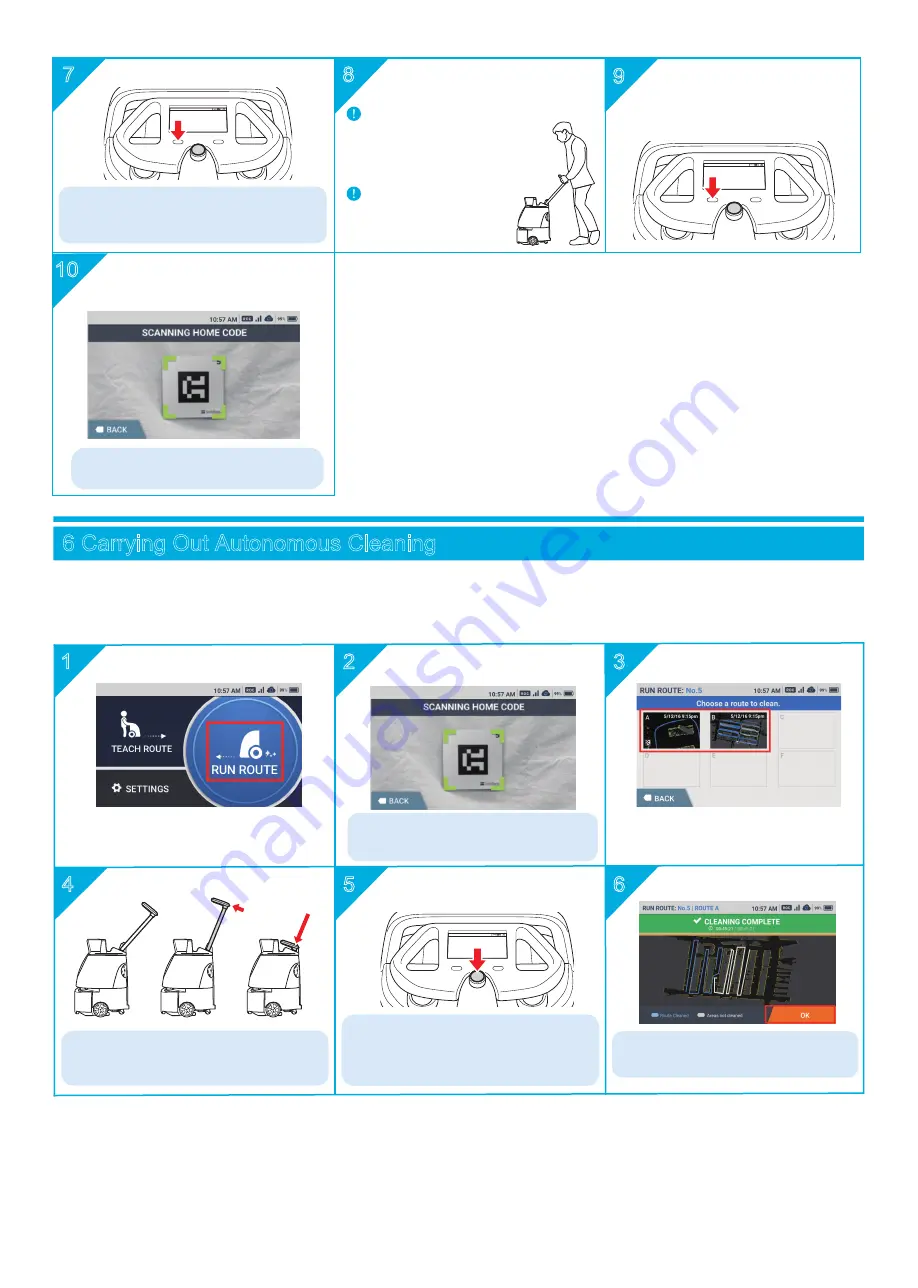
15
Stow the Steering Handle
Select a cleaning route to carry out autonomous cleaning. Operate in a time when there are few
passerby and objects around the cleaning area. For safety, the Machine will operate slightly
away from the wall. When cleaning areas close to the wall, operate manually.
・
Remove the Notification Pager from the Machine
and carry it with you during autonomous cleaning.
・
Once cleaning is complete, the Machine will return
to the Home Location Code and the Pager will
notify the operator of the completion of cleaning.
3
1
2
3
4
5
6
Tap "RUN ROUTE"
Scan the Home Location
Code
If an error is displayed in a red frame,
adjust the distance of the Machine and
the code and scan it again.
Select the Cleaning Route
Press the Autonomous Clean
Start / Stop Button
Tap "OK"
Routes that have completed cleaning is shown
in blue and routes that have not completed
cleaning is shown in white.
Hold the handle with both hands, and raise
it forward at an angle. Then, push it back
in to its original position.
6 Carrying Out Autonomous Cleaning
・
Use the cleaning modes (Normal mode / Max power
mode) according to the condition of the floor.
・
The switch between two cleaning modes will be
duplicated during autonomous cleaning.
8
9
Press the Vacuum Power Button
Clean the entire teaching route
Even if you pause during
teaching, it will not affect the
cleaning when carried out
autonomously. Please clean
at your own pace.
Backward movements
will not be recognised
as a cleaning route.
Once cleaning is complete,
press the Vacuum Power
Button and turn the cleaning
mode off
Saving the cleaning route will take half
the time of teaching the cleaning route.
7
Tap "Save Route," scan
the HLC again
10
Summary of Contents for P00000401A01
Page 24: ......






































