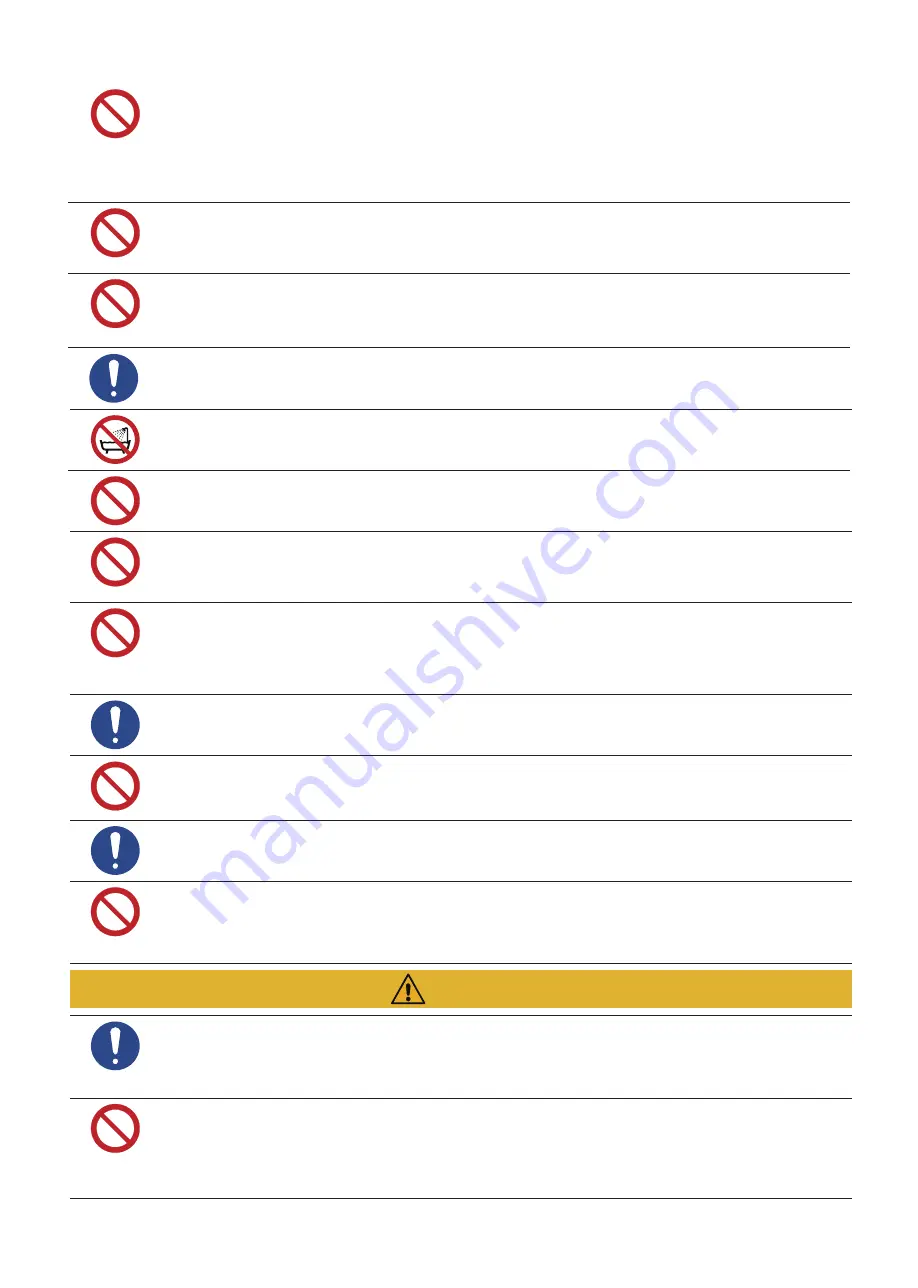
6
Do not cover the machine’s sensors.
Doing so may result in malfunction of the machine or damage or injury to property,
individuals or the machine.
Recharge the battery for the machine using only the battery charger that came with the
machine. Recharge the notification pager using only the charging stand that came with
the machine.
Failure to do so may cause fire, injury, electric shock, damage, malfunction, overheating,
leakage, chemical explosion, or other damage to the machine, battery charger, battery or
notification pager.
Do not place anything decorative that may hinder the machine’s operation or the
emergency stop button.
Doing so may cause an accident.
When replacing the dustbag, brush, etc., turn off the main power switch beforehand
and remove the battery from the machine in order to reduce risk of shock.
Do not clean the machine with a high-pressure cleaner.
Doing so may damage the machine’s interior and cause unexpected behavior.
The machine is designed to clean indoor carpets and dry floors. Do not use it for any
other purpose.
Do not use the machine to collect hazardous or explosive waste.
It is not certified for such collection and doing so may cause damage or injury to property,
individuals or the machine.
Do not block the machine’s vents.
Doing so may cause fire, injury, electric shock, damage, malfunction, overheating, leakage,
chemical explosion, or other damage to the machine, battery charger, battery or notification
pager, including deformation of the machine.
When lifting the machine from the floor, always use two people as a safety precaution.
Not doing so may cause injury and a malfunction of the machine.
When the machine is operating, do not let infants, children, and pets come near the
machine, or move foot or hand close to the bottom of the machine.
Doing so may cause injury due to getting caught in the machine.
Manage so that infants, children, or pets do not touch the machine.
No doing so may cause injury due to getting caught in the machine.
If the secondary battery is off/low, do not remove the battery with the main power switch
on the machine on.
Doing so may cause fire, injury, electric shock, damage, malfunction, overheating, leakage,
chemical explosion, or other damage to the machine, battery or notification pager.
If the machine has fallen over, press the emergency stop button and then turn off the
main power switch on the machine.
Failure to do so may result in malfunction of the machine or damage or injury to property,
individuals or the machine.
Avoid coming within 46 cm (18 inches) of the machine while it is in operation (except in
manual operation mode).
When cleaning in autonomous cleaning mode, the machine sometimes suddenly turns,
stops, or advances; coming close to the machine may cause injury. Abrupt motion near the
machine may cause the machine to malfunction.
CAUTION
Summary of Contents for P00000401A01
Page 24: ......








































