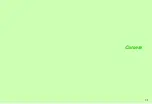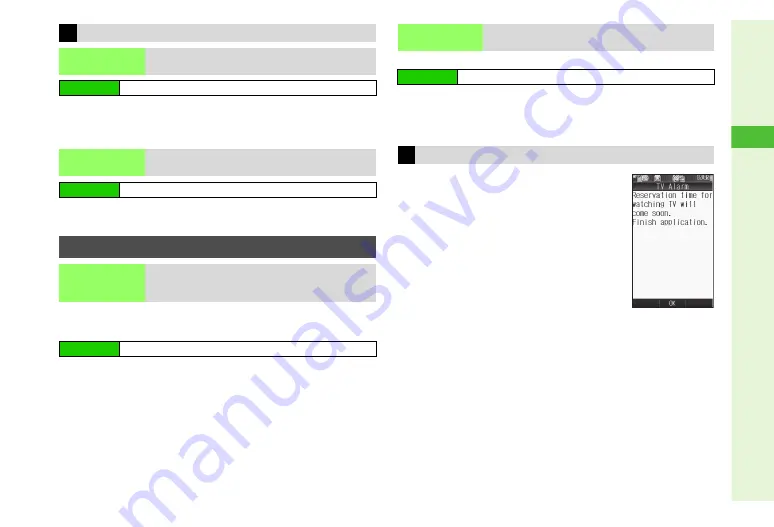
6-21
6
TV
Select an entry
A
Press
N
x
A
Select
Edit
A
Press
b
A
Edit (see Step 7 on P.6-20)
A
Press
M
q
Select an entry
A
Press
N
x
A
Select
Delete
A
Press
b
A
Choose
Yes
A
Press
b
K
Alarm/Vibration/Light: On
Reminder Time: 1 minute before
Duration: 10 seconds
Alarm (Tone)/Vibration/Small Light
Select
Alarm
,
Vibration
or
Light
A
Press
b
A
Choose
On
or
Off
A
Press
b
Reminder Time
Select
Reminder Time
A
Press
b
A
Select
1 minute
before
,
3 minutes before
or
5 minutes before
A
Press
b
Duration
Select
Duration
A
Press
b
A
Select
10 sec.
,
20 sec.
or
30 sec.
A
Press
b
K
Off
Choose
On
or
Off
A
Press
b
^
If it can run concurrently with TV, current operation continues.
^
Timer activation is disabled during calls or while using some
other functions.
TV and Alarm activate. Alarm ends
after the set duration. In Standby,
recording starts at timer recording time
even in closed position.
^
Out of Standby/when TV is active,
Finish application.
appears if TV can-
not activate in current state; press
b
to end application and enable timer.
^
If TV Reserve Prior is set to
On
, timer
activates at Alarm time. In this case, the current operation
ends automatically if TV cannot activate due to the operation
or when using multiple functions. (Unsaved data will be
deleted.) Timer activation is disabled during Video Calls or
while using some other functions.
Edit/Delete Entries
Edit
Edit timer settings
Main Menu
H
TV
A
Reservation List
Delete
Delete entries
Main Menu
H
TV
A
Reservation List
Reminder Settings
TV Alarm
Select timing/duration of TV Alarms and
whether to sound Alarm tone, vibrate handset
or illuminate Small Light with TV Alarm notices
Main Menu
H
TV
A
Settings
A
TV Alarm
TV Reserve
Prior
Select whether to end the current operations
automatically to activate timers
Main Menu
H
TV
A
Settings
A
TV Reserve Prior
At TV Alarm Time
Summary of Contents for SoftBank 911SH
Page 30: ...1 1 Getting Started...
Page 57: ...2 1 Basic Handset Operations...
Page 77: ...3 1 Text Entry...
Page 92: ...4 1 Phone Book...
Page 111: ...5 1 Video Call...
Page 119: ...6 1 TV...
Page 144: ...7 1 Camera...
Page 162: ...8 1 Media Player...
Page 184: ...9 1 Managing Files Data Folder...
Page 209: ...10 1 Additional Settings...
Page 240: ...11 1 Connectivity...
Page 255: ...12 1 Tools...
Page 283: ...13 1 Optional Services...
Page 293: ...14 1 Messaging...
Page 331: ...15 1 Yahoo Keitai...
Page 354: ...16 1 S Applications...
Page 364: ...17 1 S FeliCa Japanese Only...
Page 372: ...18 1 Entertainment...
Page 381: ...19 1 Communication...
Page 401: ...20 1 Appendix...