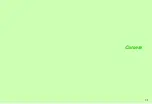6-22
6
TV
Switch the current Area or save additional Areas (see
"Area Setup").
^
Save up to ten Areas (
Area 1
-
Area 9
or
Area 0
).
^
Setup may not complete correctly depending on the area or
service availability; perform Update All (see
"Update").
Activate TV (perform Steps 1- 2 in "Watching TV" on
)
then follow these steps:
Press
j
A
Select an Area
A
Press
b
C
If no channel exists, select a region
A
Press
b
A
Select a
prefecture
A
Press
b
A
Select a locality
A
Press
b
B
Area setup starts (see
Warning Messages
C
If this message appears, recording may fail or be incomplete:
B
Low on free space! Please insert another memory
card.
C
If this message appears, recording will not start.
B
Cannot record Memory Card is not inserted.
Recording Result
C
Could not start recording.
appears if recording failed due
to low battery/memory, no Memory Card, active function, etc.
C
Recording aborted.
appears if recording was interrupted
due to memory shortage or Memory Card removal, etc.
Additional Settings
Area Settings
Switching Area
Change Area
Receive broadcasts in other areas
Moving into Another Area while Watching TV
C
Area may be changed. Set area?
may appear. Follow these
steps to switch to the corresponding Area.
Choose
Yes
A
Press
b
A
Select an Area
A
Press
b
B
If no channel exists, select a region
A
Press
b
A
Select a prefecture
A
Press
b
A
Select a locality
A
Press
b
Summary of Contents for SoftBank 911SH
Page 30: ...1 1 Getting Started...
Page 57: ...2 1 Basic Handset Operations...
Page 77: ...3 1 Text Entry...
Page 92: ...4 1 Phone Book...
Page 111: ...5 1 Video Call...
Page 119: ...6 1 TV...
Page 144: ...7 1 Camera...
Page 162: ...8 1 Media Player...
Page 184: ...9 1 Managing Files Data Folder...
Page 209: ...10 1 Additional Settings...
Page 240: ...11 1 Connectivity...
Page 255: ...12 1 Tools...
Page 283: ...13 1 Optional Services...
Page 293: ...14 1 Messaging...
Page 331: ...15 1 Yahoo Keitai...
Page 354: ...16 1 S Applications...
Page 364: ...17 1 S FeliCa Japanese Only...
Page 372: ...18 1 Entertainment...
Page 381: ...19 1 Communication...
Page 401: ...20 1 Appendix...