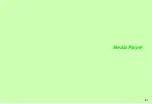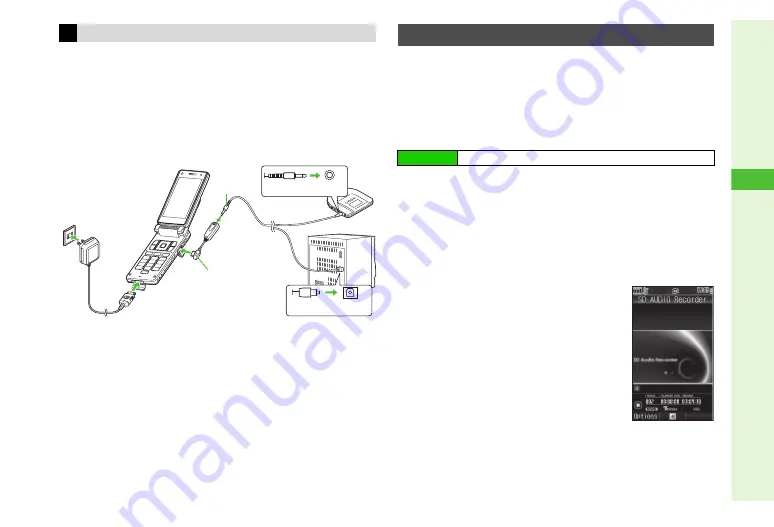
8-7
8
Media Pla
y
e
r
Use Optical Digital Audio Toslink-Mini or Mini-Mini Cables
(sold separately) with Optical Conversion Cable to connect
audio sources to handset.
^
Use Optical Conversion Cable only for recording music.
^
Optical Conversion Cable is designed exclusively for 911SH
and other specified SoftBank handsets. Do not use for other
devices to prevent damage or malfunction.
^
Most operations are described with Synch Recording active.
^
before recording.
^
To listen to music while recording, adjust Monitor Level before
recording (see
^
Prepare an audio source and pause playback at the beginning
of music.
1
Select
SD AUDIO Recorder
and press
b
Receive calls during recording?
appears.
^
To prevent disruption by calls, choose
No
and press
b
in
Step 2 to activate Offline Mode (see
).
^
If Offline Mode is already active, skip ahead to Step 3 on
^
SD AUDIO Recorder
can only be selected when a Memory
Card is inserted.
2
Choose
No
and press
b
Recording window opens.
^
Customise settings before recording
(see
"Recording Settings").
C
To accept incoming calls, mail, etc.
while recording, choose
Yes
A
Press
b
Cable Connections
DIGITAL
OUT
OPTICAL
OUT
To Rectangular
(Toslink) Plug Jack
To Mini Plug Jack
AC 100V Outlet
Optical Digital
Connecting Cable
Optical Digital
Connecting Cable
Optical Conversion
Cable (Plug)
Optical Mini Plug
(3.5 mm)
Recording
Main Menu
H
Media Player
A
Music
Summary of Contents for SoftBank 911SH
Page 30: ...1 1 Getting Started...
Page 57: ...2 1 Basic Handset Operations...
Page 77: ...3 1 Text Entry...
Page 92: ...4 1 Phone Book...
Page 111: ...5 1 Video Call...
Page 119: ...6 1 TV...
Page 144: ...7 1 Camera...
Page 162: ...8 1 Media Player...
Page 184: ...9 1 Managing Files Data Folder...
Page 209: ...10 1 Additional Settings...
Page 240: ...11 1 Connectivity...
Page 255: ...12 1 Tools...
Page 283: ...13 1 Optional Services...
Page 293: ...14 1 Messaging...
Page 331: ...15 1 Yahoo Keitai...
Page 354: ...16 1 S Applications...
Page 364: ...17 1 S FeliCa Japanese Only...
Page 372: ...18 1 Entertainment...
Page 381: ...19 1 Communication...
Page 401: ...20 1 Appendix...