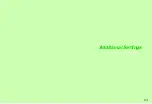9-11
9
Mana
ging Files (Data Folder)
1
Select
Pictures
,
Ring Songs
·
Tones
,
Music
,
Videos
or
Flash
#
Ringtones
and press
b
2
Select a file and press
N
x
3
Select
Add to Ph.Book
and press
b
C
For more, perform Step 4 in "Saving from Call Log" on
Assign video or sound file as ringvideo or ringtone for Voice
Calls.
1
Select a file and press
N
x
2
Select
Set as Ring Video
and press
b
1
Select
Ring Songs
·
Tones
,
Music
or
Flash
#
Ringtones
and press
b
2
Select a file and press
N
x
3
Select
Set as Ringtone
and press
b
Attach files to S! Mail from Data Folder.
1
Select a folder and press
b
2
Select a file and press
N
x
3
Select
Send
and press
b
4
Select
As Message
and press
b
C
For large JPEG images, select attachment size
A
Press
b
5
Complete other fields and send S! Mail (perform
from Step 3 on P.14-8)
Saving to Phone Book
Main Menu
H
Data Folder
Ringvideo & Ringtone
Ringvideo
Main Menu
H
Data Folder
A
Videos
Ringtone
Main Menu
H
Data Folder
S! Mail Attachments
Main Menu
H
Data Folder
Summary of Contents for SoftBank 911SH
Page 30: ...1 1 Getting Started...
Page 57: ...2 1 Basic Handset Operations...
Page 77: ...3 1 Text Entry...
Page 92: ...4 1 Phone Book...
Page 111: ...5 1 Video Call...
Page 119: ...6 1 TV...
Page 144: ...7 1 Camera...
Page 162: ...8 1 Media Player...
Page 184: ...9 1 Managing Files Data Folder...
Page 209: ...10 1 Additional Settings...
Page 240: ...11 1 Connectivity...
Page 255: ...12 1 Tools...
Page 283: ...13 1 Optional Services...
Page 293: ...14 1 Messaging...
Page 331: ...15 1 Yahoo Keitai...
Page 354: ...16 1 S Applications...
Page 364: ...17 1 S FeliCa Japanese Only...
Page 372: ...18 1 Entertainment...
Page 381: ...19 1 Communication...
Page 401: ...20 1 Appendix...