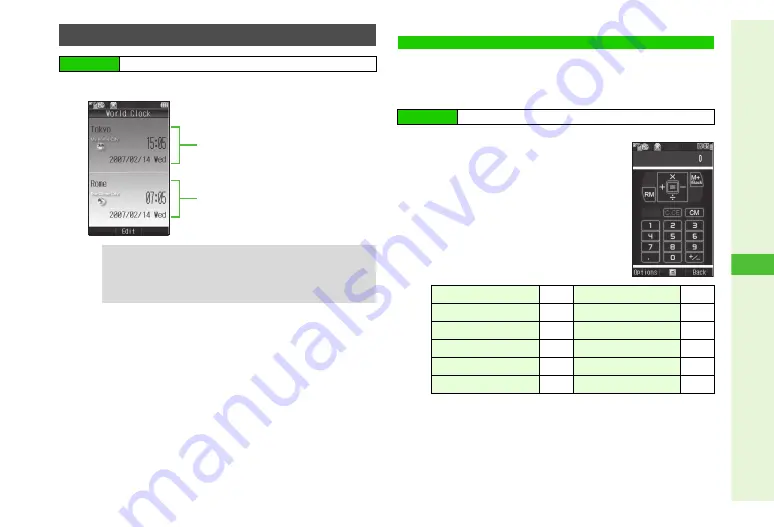
12-15
12
T
ools
1
Select
World Clock
and press
b
Use Calculator for basic arithmetic (up to 12 digits) and
percentage calculation, or currency conversion (Money
Converter).
1
Select
Calculator
and press
b
Calculator opens.
^
Alternatively, enter digits in Standby
and press
j
to open Calculator.
^
Use Keypad to enter digits, and the
keys in the table below for calculation.
C
To copy the result, press
N
x
A
Select
Copy
A
Press
b
1
While
0
appears, press to return to Tools 1 menu.
2
Press
N
x
and select
%
.
2
Press
g
to exit
Opening World Clock
Main Menu
H
Tools
A
Tools 1 (
F
)
Tip
H
^
To change local Time Zone, see
^
To set World Clock to appear in Standby, select
World
Clock (L)
,
World Clock (S)
,
World Clk+1mo.
or
World
Clk+2mos.
for Clock/Calendar (see
).
Local Time Zone
World Time Zone
Calculator
Main Menu
H
Tools
A
Tools 1 (
F
)
+ (Add)
B
CM (Clear Memory)
j
- (Subtract)
A
RM (Recall Memory)
f
x (Multiply)
C
M+ (Add Memory)
M
1
÷ (Divide)
D
. (Decimal)
q
= (Equal)
b
+/- (Switch)
p
C
·
CE (Clear)
i
% (Percent)
N
2
Summary of Contents for SoftBank 911SH
Page 30: ...1 1 Getting Started...
Page 57: ...2 1 Basic Handset Operations...
Page 77: ...3 1 Text Entry...
Page 92: ...4 1 Phone Book...
Page 111: ...5 1 Video Call...
Page 119: ...6 1 TV...
Page 144: ...7 1 Camera...
Page 162: ...8 1 Media Player...
Page 184: ...9 1 Managing Files Data Folder...
Page 209: ...10 1 Additional Settings...
Page 240: ...11 1 Connectivity...
Page 255: ...12 1 Tools...
Page 283: ...13 1 Optional Services...
Page 293: ...14 1 Messaging...
Page 331: ...15 1 Yahoo Keitai...
Page 354: ...16 1 S Applications...
Page 364: ...17 1 S FeliCa Japanese Only...
Page 372: ...18 1 Entertainment...
Page 381: ...19 1 Communication...
Page 401: ...20 1 Appendix...
















































