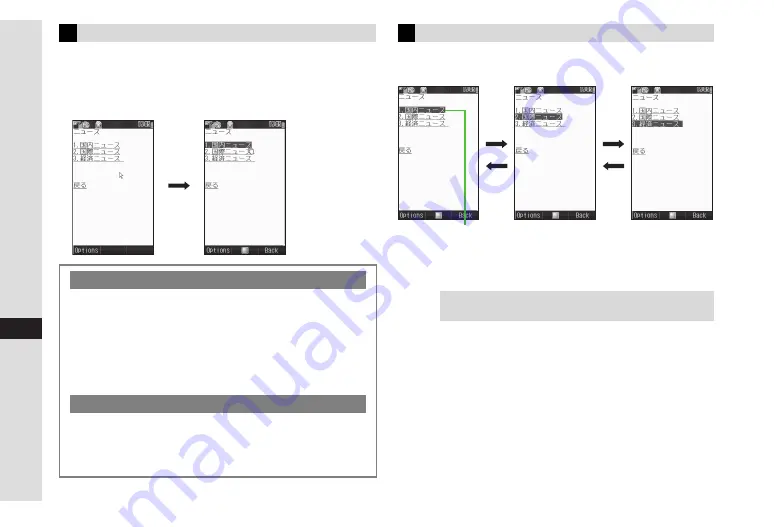
15-6
15
Y
ahoo! K
eitai
Move pointer (
E
) with Multi Selector to scroll or select items.
When page content continues beyond view, move pointer to
Display edges to scroll in those directions.
C
Selecting Items
When pointer navigation is off, use cursor.
Use
E
to scroll items.
Use
F
to move left and right when multiple items are listed
in one row. Cursor does not appear for unselectable items.
Pointer Navigation
Activating/Cancelling Pointer Navigation
C
Open a page and follow these steps.
Press
N
x
A
Select
Settings
A
Press
b
A
Select
Cursor Settings
A
Press
b
A
Select
Cursor/Yahoo! Keitai
or
Cursor/PC Site Browser
A
Press
b
A
Choose
On
or
Off
A
Press
b
^
Alternatively, press
f
for 1+ seconds to activate/cancel
pointer navigation.
Changing Pointer Speed
C
Open a page and follow these steps.
Press
N
x
A
Select
Settings
A
Press
b
A
Select
Cursor Settings
A
Press
b
A
Select
Speed Settings
A
Press
b
A
Select
Slow
,
Normal
or
Fast
A
Press
b
G
Using Cursor
Tip
H
Press and hold these keys to scroll by page.
2
(Up),
4
(Left),
6
(Right),
8
(Down)
Cursor
D
C
D
C
Summary of Contents for SoftBank 911SH
Page 30: ...1 1 Getting Started...
Page 57: ...2 1 Basic Handset Operations...
Page 77: ...3 1 Text Entry...
Page 92: ...4 1 Phone Book...
Page 111: ...5 1 Video Call...
Page 119: ...6 1 TV...
Page 144: ...7 1 Camera...
Page 162: ...8 1 Media Player...
Page 184: ...9 1 Managing Files Data Folder...
Page 209: ...10 1 Additional Settings...
Page 240: ...11 1 Connectivity...
Page 255: ...12 1 Tools...
Page 283: ...13 1 Optional Services...
Page 293: ...14 1 Messaging...
Page 331: ...15 1 Yahoo Keitai...
Page 354: ...16 1 S Applications...
Page 364: ...17 1 S FeliCa Japanese Only...
Page 372: ...18 1 Entertainment...
Page 381: ...19 1 Communication...
Page 401: ...20 1 Appendix...
















































