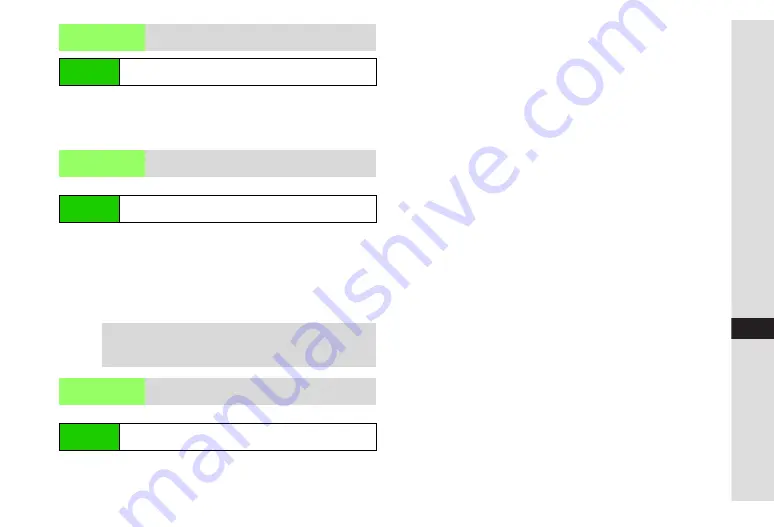
15-23
15
Y
ahoo! K
eitai
Select
Root Certificates
(preloaded certificates)
A
Press
b
C
To open certificates, select one
A
Press
b
C
Press
b
to return.
K
Per Browsing
Select
Per Browsing
,
On
(authenticate automatically)
or
Off
A
Press
b
^
For
Per Browsing
, entered user ID or password remains for
automatic authentication and is deleted upon exiting the
Internet.
^
For
On
, entered user ID or password remains even after exiting
the Internet or turning handset power off.
K
On
Choose
On
(restrict) or
Off
A
Press
b
Root
Certificates
Open electronic certificates issued by
Certificate Authorities saved on handset
Main Menu
H
Yahoo! Keitai
A
Common Settings
A
Security
Settings
Authentic Info
Keep
Previously entered user ID or password is
entered automatically for authentication
Main Menu
H
Yahoo! Keitai
A
Common Settings
A
Security
Settings
A
Authentic Info Keep
Tip
H
Saved user ID or password is applicable to Basic/Digest
authentication. Some sites may employ other HTTP
authentication schemes.
Flash
#
Restriction
Select whether or not to restrict Flash
#
downloads
Main Menu
H
Yahoo! Keitai
A
Common Settings
A
Security
Settings
A
Flash
#
Restriction
Summary of Contents for SoftBank 911SH
Page 30: ...1 1 Getting Started...
Page 57: ...2 1 Basic Handset Operations...
Page 77: ...3 1 Text Entry...
Page 92: ...4 1 Phone Book...
Page 111: ...5 1 Video Call...
Page 119: ...6 1 TV...
Page 144: ...7 1 Camera...
Page 162: ...8 1 Media Player...
Page 184: ...9 1 Managing Files Data Folder...
Page 209: ...10 1 Additional Settings...
Page 240: ...11 1 Connectivity...
Page 255: ...12 1 Tools...
Page 283: ...13 1 Optional Services...
Page 293: ...14 1 Messaging...
Page 331: ...15 1 Yahoo Keitai...
Page 354: ...16 1 S Applications...
Page 364: ...17 1 S FeliCa Japanese Only...
Page 372: ...18 1 Entertainment...
Page 381: ...19 1 Communication...
Page 401: ...20 1 Appendix...
















































