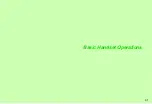1-27
1
Getting Star
ted
Handset Code, Centre Access Code and Network Password are needed for handset use.
For details, contact SoftBank Customer Centre, General Information (see
4-digit number (
9999
by default) required to use or change
some handset functions.
^
U
appears as digits are entered.
^
If
Handset code is incorrect!
appears, enter again.
^
Change Handset Code as needed (see
4-digit number selected at initial subscription; required to
access Voicemail via landlines or subscribe to fee-based
information.
4-digit number selected at initial subscription; required to
restrict handset services. (see
).
^
If Network Password is incorrectly entered three times
consecutively, Call Barring settings are locked. To resolve,
Network Password and Centre Access Code must be
changed. For details, contact SoftBank Customer Centre,
General Information (see
^
Change Network Password as needed (see
).
Security Codes
Handset Code
Centre Access Code
Network Password
Note
H
^
Write down Handset Code, Centre Access Code and Network Password.
^
Do not reveal Handset Code, Centre Access Code and Network Password. SoftBank is not liable for misuse or damages.
Tip
H
There are two other Security Codes. For details, see
"PIN1" and "PIN2".
Summary of Contents for SoftBank 911SH
Page 30: ...1 1 Getting Started...
Page 57: ...2 1 Basic Handset Operations...
Page 77: ...3 1 Text Entry...
Page 92: ...4 1 Phone Book...
Page 111: ...5 1 Video Call...
Page 119: ...6 1 TV...
Page 144: ...7 1 Camera...
Page 162: ...8 1 Media Player...
Page 184: ...9 1 Managing Files Data Folder...
Page 209: ...10 1 Additional Settings...
Page 240: ...11 1 Connectivity...
Page 255: ...12 1 Tools...
Page 283: ...13 1 Optional Services...
Page 293: ...14 1 Messaging...
Page 331: ...15 1 Yahoo Keitai...
Page 354: ...16 1 S Applications...
Page 364: ...17 1 S FeliCa Japanese Only...
Page 372: ...18 1 Entertainment...
Page 381: ...19 1 Communication...
Page 401: ...20 1 Appendix...