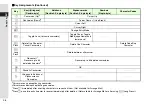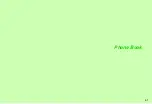3-5
3
T
e
xt Entr
y
Following the example below, enter
鈴木
to learn how to
enter characters in kanji (hiragana) entry mode.
1
Press
3
twice
Word suggestions change as hiragana
are entered.
2
Press
3
for 1+ seconds
^
Press a key for 1+ seconds to enter
the next hiragana assigned to it and
advance cursor (before conversion).
3
Press
3
three times and
press
q
4
Press
2
twice
^
To enter unconverted hiragana, skip
ahead to Step 6.
5
Press
D
(convert) and use
E
to select a word
^
The most recent selection appears first
in the list.
C
To see other suggestions,
press
N
z
or
M
J
.
C
To exit the list, press
i
.
C
To change segment, see
"Segmenting Phrases".
Entering Characters
Kanji, Hiragana & Katakana
Summary of Contents for SoftBank 911SH
Page 30: ...1 1 Getting Started...
Page 57: ...2 1 Basic Handset Operations...
Page 77: ...3 1 Text Entry...
Page 92: ...4 1 Phone Book...
Page 111: ...5 1 Video Call...
Page 119: ...6 1 TV...
Page 144: ...7 1 Camera...
Page 162: ...8 1 Media Player...
Page 184: ...9 1 Managing Files Data Folder...
Page 209: ...10 1 Additional Settings...
Page 240: ...11 1 Connectivity...
Page 255: ...12 1 Tools...
Page 283: ...13 1 Optional Services...
Page 293: ...14 1 Messaging...
Page 331: ...15 1 Yahoo Keitai...
Page 354: ...16 1 S Applications...
Page 364: ...17 1 S FeliCa Japanese Only...
Page 372: ...18 1 Entertainment...
Page 381: ...19 1 Communication...
Page 401: ...20 1 Appendix...